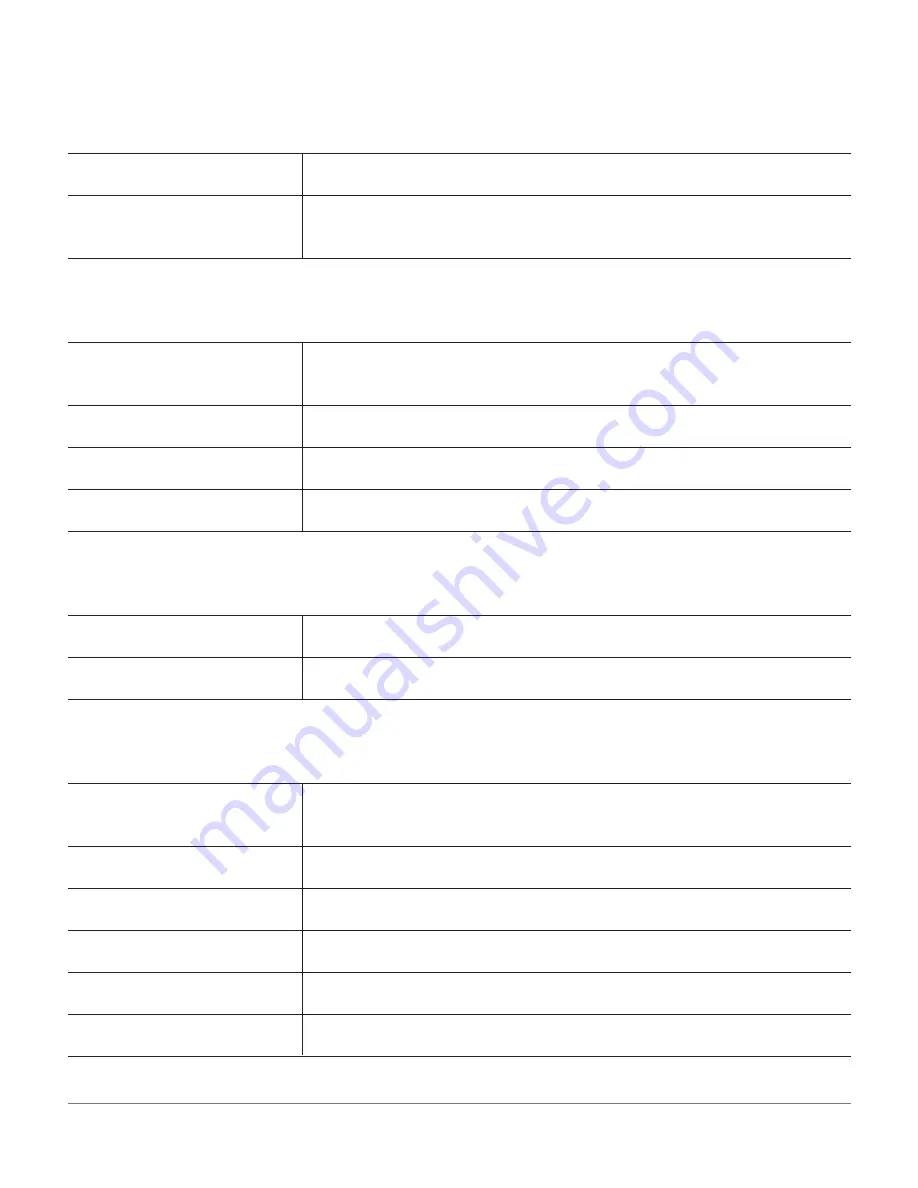
S E T T I N G S
HEART RATE MONITOR
Connected Device
Available Devices
AUDIO
Audio Output
Navigation Sounds
Movement Tracker Sounds
Preferences
Displays the name of any heart rate monitor currently connected to the Peloton Guide.
Displays available Bluetooth heart rate monitors within range.
Select an available device to pair.
Select an available Bluetooth audio device to pair, or switch audio output between a
connected device and the TV.
Toggle navigation sounds on and off.
Toggle Movement Tracker sounds on and off.
Jump to the Preferences menu.
Select to disconnect your remote and pair a different one, or pair this one again.
Select to set up your remote to control TV volume.
Shows whether the Guide camera is currently enabled. Slide the camera cover to turn the
camera on or off.
Turn Movement Tracker on or off.
Turn Smart Framing on or off.
Select to go through the Movement Tracker tutorial again.
Jump to the Audio menu.
Select for a brief description of Movement Tracker.
MOVEMENT TRACKER
Camera
Track and Display Movement Tracker
Smart Framing
Set Up Movement Tracker
Audio
What is Movement Tracker?
REMOTE
Pair New Remote
Calibrate Volume Buttons
SET TINGS | 33
Содержание GUIDE
Страница 1: ...USER MANUAL ...
Страница 2: ......
Страница 49: ...4 0 0 0 2 7 7 1 A Peloton 2022 Peloton Interactive Inc All rights reserved onepeloton com ...
















































