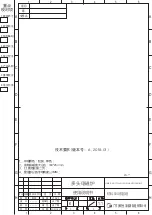EN 15
Finish cooking
1. Set the power level to ‘0’ to switch off the cooking zone.
2. Switch off the induction hob by touching the On/off key.
Symbol
H
will appear in the display of the cooking zone which is too hot to touch. The
symbol disappears when the surface has cooled down to a safe temperature. It can also
be used as an energy saving function; if you want to heat other pans, use the cooking
zone that is still hot.
Switch on the automatic heat-up function
This function sets the cooking zone at the highest level in order to bring your pan rapidly up to
the required temperature. After a given time interval, the power level returns to the established
level. This function is available for power level 1 to 8.
Power level
Heat-up time (seconds)
1
48
2
144
3
230
4
312
5
408
6
120
7
168
8
216
1. Switch on the hob and select the desired cooking zone .
2. Touch and hold the slide control for at least 3 seconds at the desired level (from 1 to 8).
▷
An ‘A’ appears in the display alternating with the selected power level. When the
automatic heat-up time has expired, the cooking zone will switch automatically to the
selected level which will show permanently on the display.
3. To stop the automatic heat-up function, select the cooking zone and touch the slide control.
OPERATION OF THE HOB
Содержание IKR3084F/P01
Страница 74: ...EN 38...
Страница 75: ...EN 39...