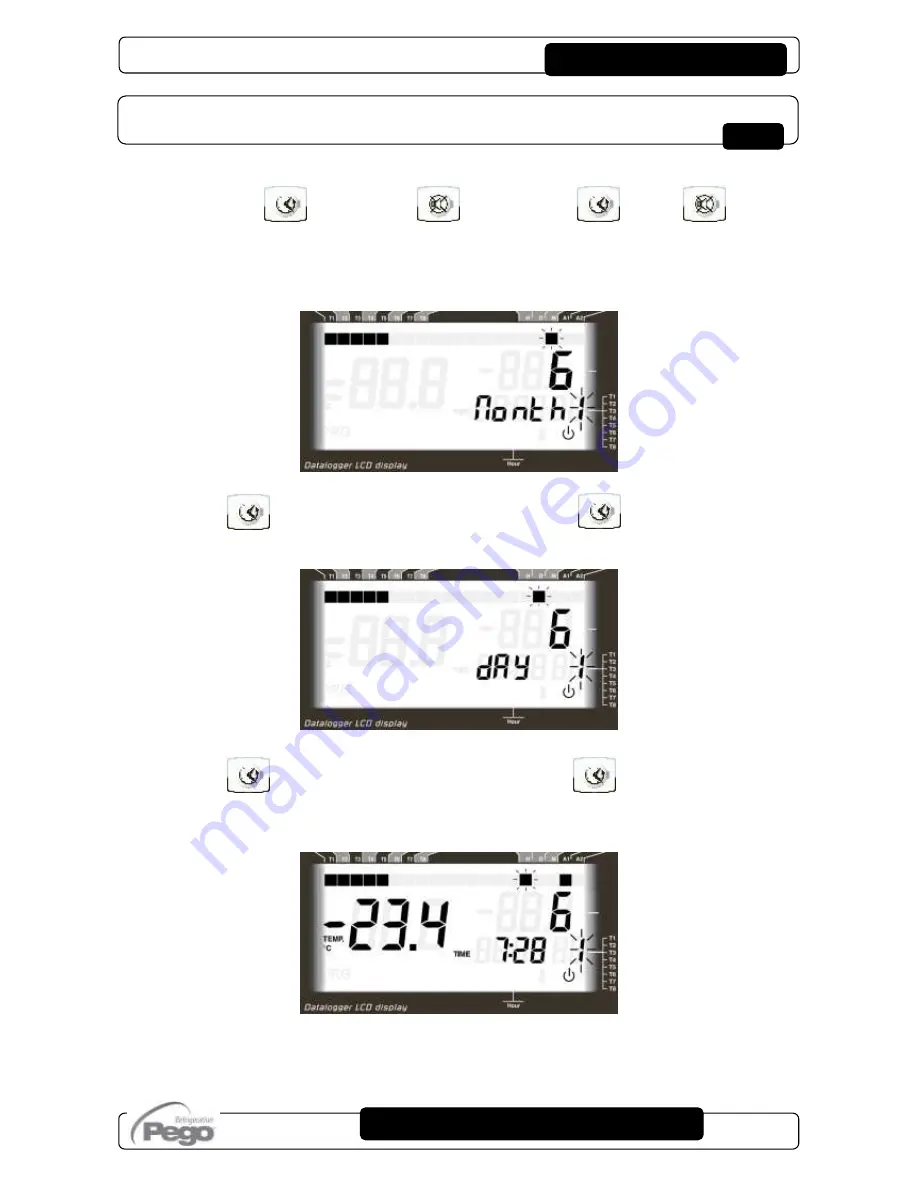
PLUSR EXPERT
DL8
Pag.
27
MANUALE D’USO E MANUTENZIONE
USE AND MAINTENANCE MANUAL
Rev. 01-19
VISUALIZZAZIONE STORICO ALLARMI DI TEMPERATURA
HISTORICAL VISUALIZATION OF TEMPERATURE ALARMS
Per la visualizzazione dello storico allarmi di temperatura
registrati è necessario, tramite tastiera frontale:
1. Premere il tasto
e il tasto
contemporaneamente per 5 secondi. Il display del
canale attualmente visualizzato inizia a lampeggiare.
Inizia a lampeggiare il settore del mese e compare il
numero del mese sulla destra. Sul datario compare la
scritta "Month".
To display temperature alarms history registered data
is necessary, with frontal keypad:
1. Press key
and key
together for 5
seconds. Display of channel currently visualized
starts blinking. Month sector starts blinking and
month number appears on the right.
On date appears the word "Month".
2. Con i tasti UP (
) e DOWN (
) selezionare il mese.
3. Premere il tasto
per confermare il mese. Inizia
a lampeggiare il settore giorno e sul datario compare
la scritta "day".
2. With UP (
) and DOWN (
) keys select the month.
3. Press key
to confirm month. Day sector
starts blinking and on date appears the word
"day".
4. Con i tasti (
) e (
) selezionare il giorno.
5. Premere il tasto
per confermare il giorno.
6. A questo punto si visualizza il primo allarme di
temperatura registrato nel giorno selezionato del
canale visualizzato.
4. With (
) and (
) keys select the day.
5. Press key
to confirm day.
6. Now it shows first temperature registered of the
selected day regarding the displayed channel.
7. Con il tasto (
) e (
) si scorrono gli allarmi di
temperatura del canale visualizzato.
7. With keys (
) and (
) browse temperature alarm
of displayed channel.
5.14
5 - Programmazione dati - Parameter programming






























