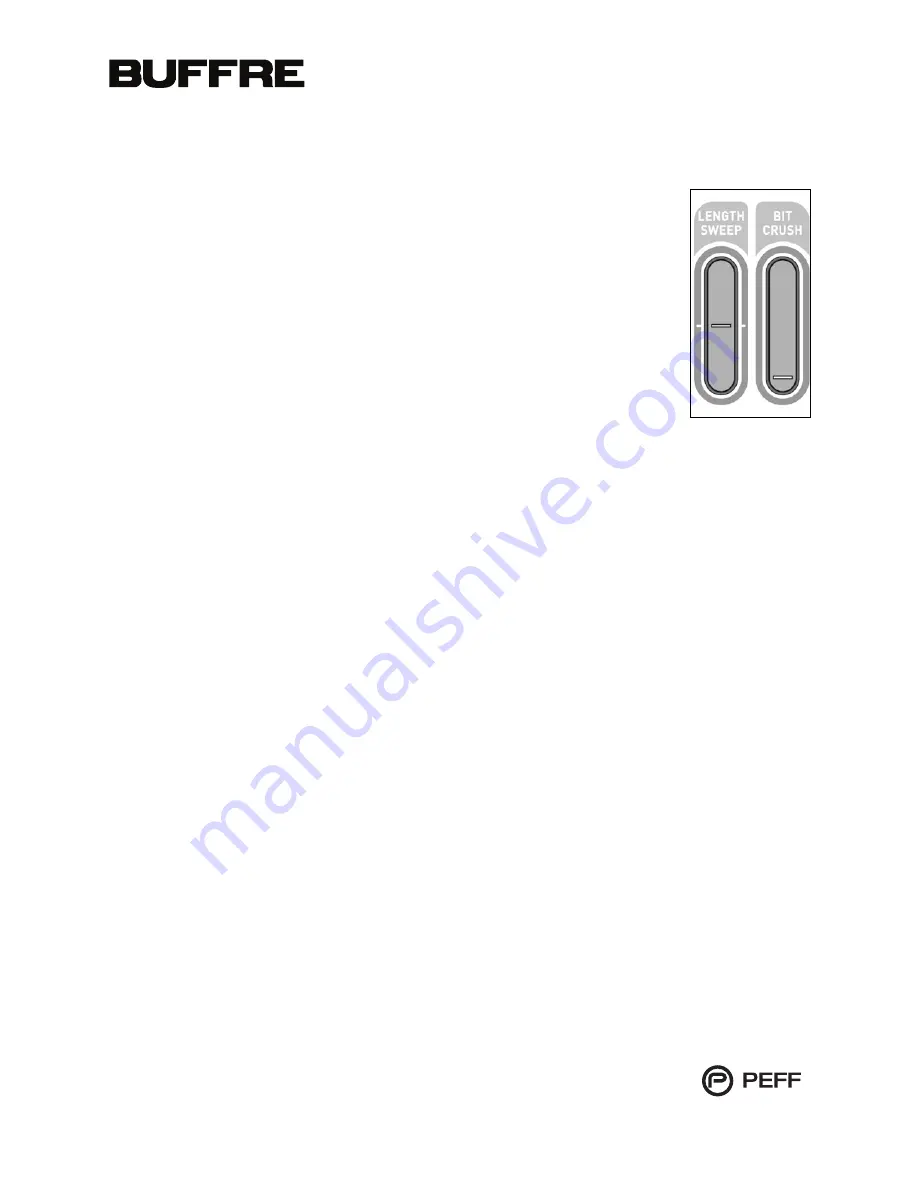
Performance Controls
Length Sweep
The Length Sweep control scales the duration of audio cycled in the
loop engine. When the Length Sweep parameter is increased, the
duration is reduced, thus accelerating the repeat rate. When set to
100%, the loop duration is four times shorter, so if you are looping a
1/2 note segment and raise the control to 100%, the loop gradually
shortens an eighth note segment. (yes, it’s cool!)
Decreasing Length Sweep has the opposite effect and makes the
segment longer, effectively slowing the beat repeater rate. When set
to -100% the loop duration is four times longer. If you are looping a
1/4 note section and lower the Length Sweep to -100%, Buffre cycles
through a full measure of audio.
The Buffre display normally depicts a full measure of audio stored in the loop engine,
however if the duration exceeds the scope of the display, you will only one measure will
be visible and the buffer position indicator will stop until playback cycles back to the
beginning of the loop.
Bit Crush
Bit Crush is a type of digital distortion which can be applied to audio in the Buffre loop
engine. Increasing the control intensifies the amount of distortion applied. The Bit
Crush Amount parameter is mapped to the mod wheel, so this effect can be scaled in as
part of the performance or recorded to a note clip in the Reason Sequencer.
In actuality, the downsampling treatment in Buffre is a sample dump or skip. As the
amount is increased, more samples are skipped, effectively reducing the sample
playback rate. One minor issue that arises from this process is the fact that there are a
different number of samples being dumped depending on the system sample rate.
There is a difference in tonal character between 44.1kHz and 48kHz playback, however
there is no difference between multiples of a base sample rate such as 48kHz to 96kHz.
If you work at a lower sample rate and render at a higher sample rate, it’s
recommended that you either render out at the original rate, or work at a multiple of the
target rate at which you plan to render.
v1.0.2 operation manual
8
Содержание Buffre
Страница 1: ...Operation Manual v1 0 2 operation manual 1...









































