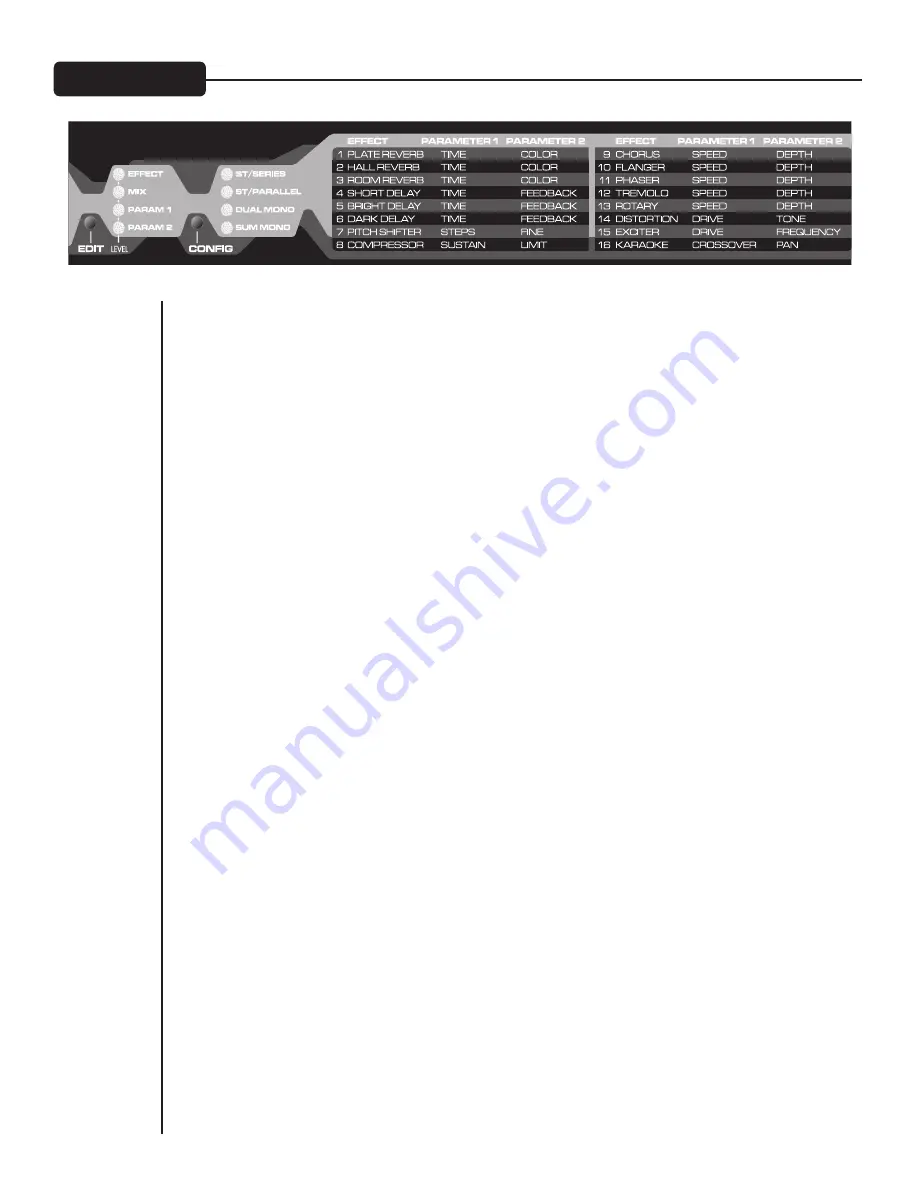
14
Edit Parameters
4 Short Delay
5 Bright Delay
6 Dark Delay
The delay effects create discrete echoes. The short delay can be used to really fine tune a short
duration, or extremely short and mixed with the dry for a fixed comb filter (flange) effect. The Bright
Delay is a longer delay. The Dark Delay is also long, but cuts a significant amount of treble from the
wet signal to simulate vintage tape and analog echo units.
Parameter 1 (Time)
– Delay time from 1 to 99 ms. on the Short delay, and 10 ms. to 1.4 seconds on
the Bright and Dark delays.
For the Bright and Dark (long) Delays, the display will read as follows:
10 – 90
– 10-90 ms.
10. – 99.
– 100-990 ms. (picture a “zero” on the right instead of the decimal)
0.0. – 4.1.
– 1.00-1.41 seconds (picture a “1” on the left instead of the decimals)
Parameter 2 (Feedback)
– The amount of delay output that is fed back to the delay input, resulting
in more echoes being repeated. Range is 0% to 99%.
7 Pitch Shifter
This effect can be used totally wet (mix=99) to bring an instrument down a half step or more, or
mixed with the dry sound to create a harmonized (using Steps) or detuned (using Fine) effect.
Parameter 1 (Steps)
– This sets the coarse shift amount in semi-tones. Range is +/- 12.
Parameter 2 (Fine)
– This will fine-tune the amount of pitch shift in between semitones. It’s useful
when Steps is zero and mixed with the dry sound for a detuning effect. Range is +/-9.
Tip:
When using two pitch shifters in parallel, it can be useful to mix them both fully wet with
equal steps, but detune one slightly for some extra thickness.
8 Compressor
The Compressor effect reduces high signal levels and boosts small signal levels. The net result is a
more consistent output volume and increased sustain.
Parameter 1 (Sustain)
– This sets the maximum amount of gain that the compressor can use to
amplify the signal up to the Limit level. It can be thought of as an intelligent drive control. Range is
0 to 6.
Parameter 2 (Limit)
– This sets the maximum level that the compressor will allow on the
output (even though transient peaks may exceed it for a short time since the attack time isn’t
instantaneous). Lower values will result in more apparent compression (which can be made up for
with the output level). Range is 0% to 99%.






























