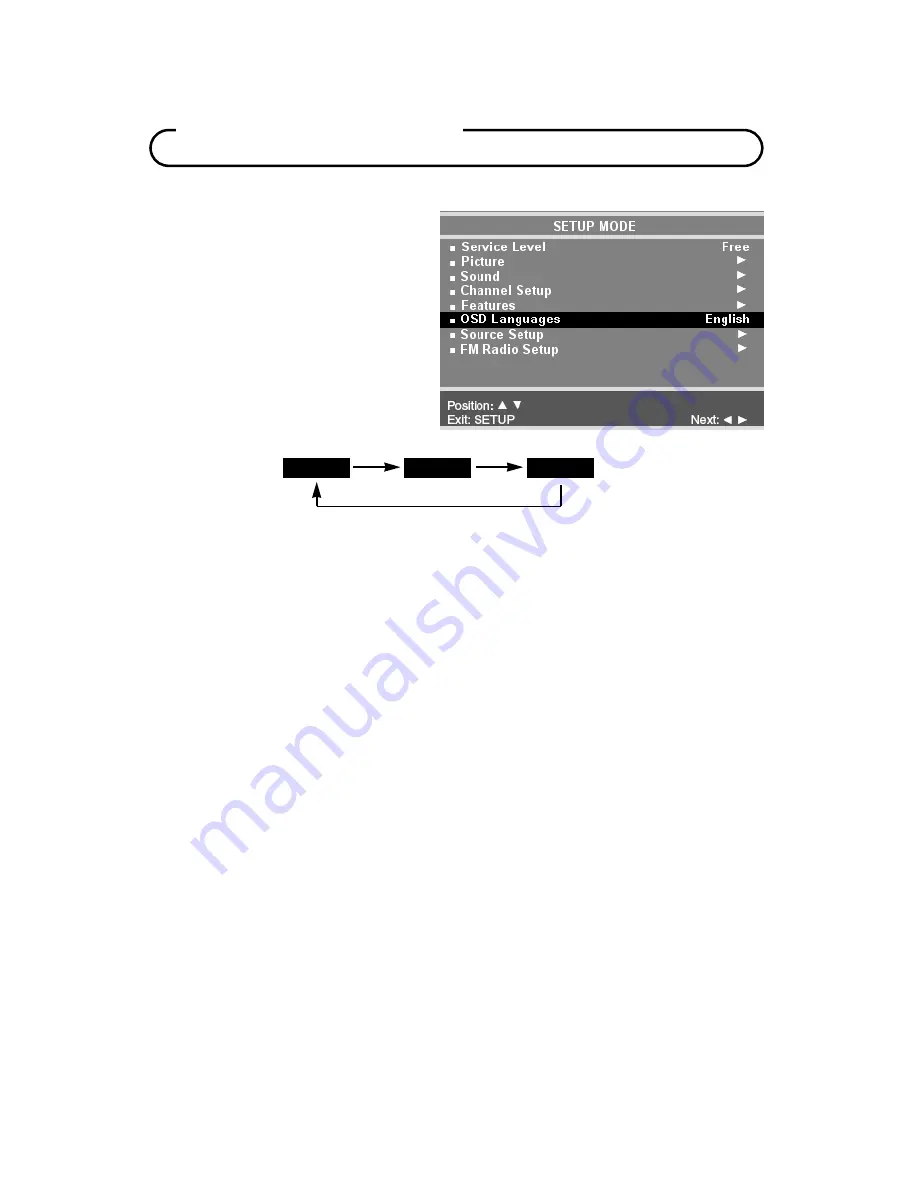
49
Document Number: PD196-124 Rev 1
OSD Language
On Screen Menu Language
Selection
You can adjust the language used in
displaying the (OSD) on screen display.
1. Press the SETUP
button on the remote
control.
2. Press the CH
▲
/ CH
▼
button to select
the OSD Language
menu.
3. Press the
◄►
button to select your
desired language.
4. Press the SETUP button to exit the main menu.
English
Francais
Espanol






















