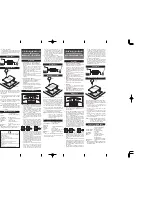PCTV Systems DistanTV
6
Installing the Client-Application
You only need to install the DistanTV Client on the computer you want to use as
a client. The DistanTV Client allows you to establish a connection to the server
computer and to access the channel lists saved there.
To install the program, you need administrator rights.
Install a DistanTV Client as follows:
Place the installation disc in the respective drive of the client computer.
If the Autorun function is enabled, a welcome window will be automatically
displayed.
In case the auto-run function is not enabled on the client computer, navigate
to the respective drive and open the file
Launcher.exe
.
Select the option
DistanTV
Now follow the on-screen instructions, until the installation is completed.
Before you exit the installation program, you have the option of starting the
DistanTV Client.
To do so, select the option:
Start DistanTV Client
.
Note that the DistanTV Client application cannot be installed on the server
computer.
Содержание DistanTV
Страница 1: ...PCTV Systems DistanTV...