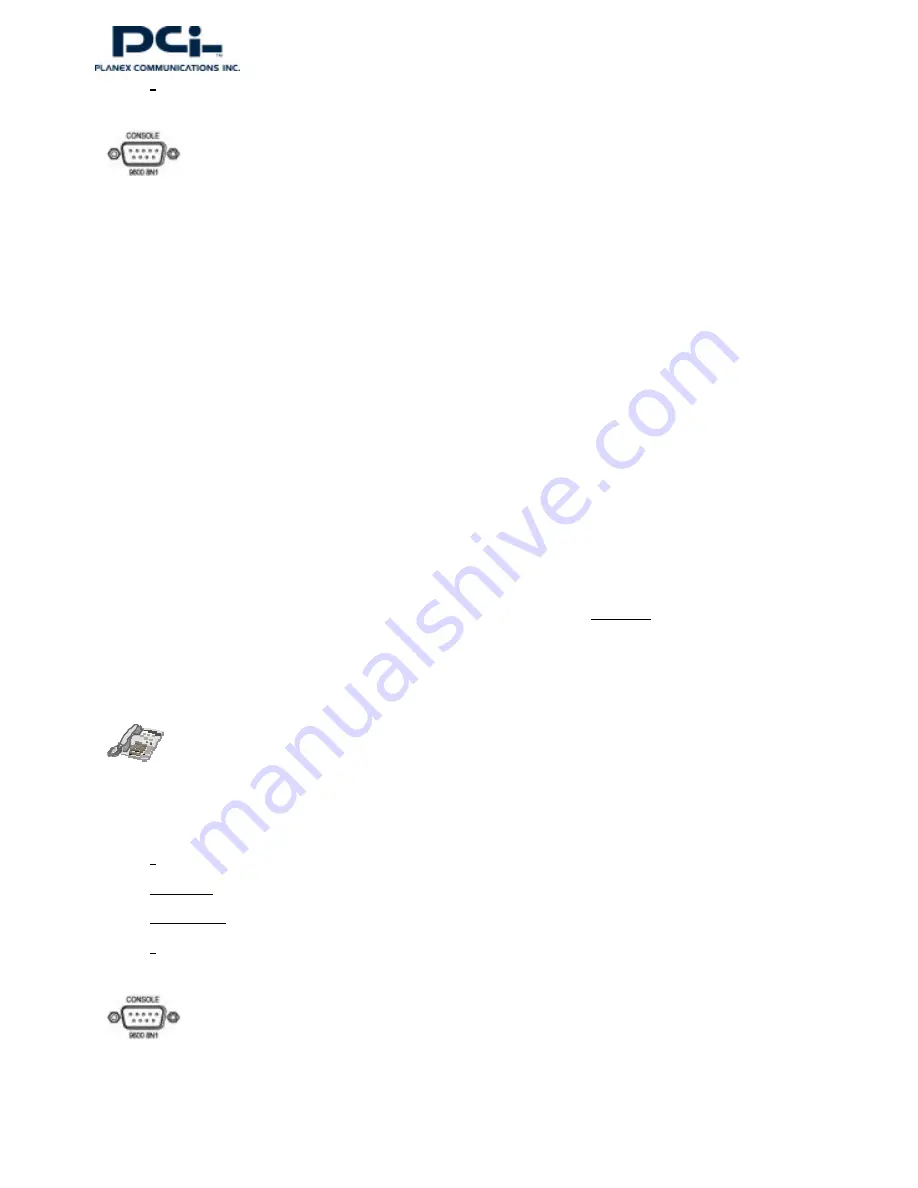
- 5 -
7. 981#
Restarts the Fonemosa unit. (The system should be restarted immediately)
8. Hang up the phone.
Using a system console to configure the IP address
FONEMOSA>
enable
FONEMOSA#
configure
Enter configuration commands, one per line. End with CNTL/Z
FONEMOSA(config)#
ip state user
FONEMOSA(config)#
ip address
210.62.149.250 255.255.255.128
System need to restart
FONEMOSA(config)#
ip default-gateway
210.62.149.254
FONEMOSA(config)#
exit
FONEMOSA#
restart
This command resets the system. System will restart operation code agent.
Reset system, [Y]es or [N]o?
Yes
n
DHCP and PPPoE Mode
DHCP and PPPoE modes use dynamically assigned IP addresses and because of this there are difficulties with regards to Web
based management. We strongly suggest that you use a private and fixed IP address such as
192.168.0.2
(default setting) so that
you can use the web based interface to configure the Fonemosa unit’s other advanced configurations. Examples of advanced
configurations include, setting the supported T.38 fax transit function or configuring the PPPoE parameters. You can skip this step if
you are not modifying the Fonemosa unit’s default IP address.
Using a phone to configure the default IP address
1. Pick up the phone and press
2. ##0000
You will hear 3 short tones.
3. 030#
The number “0” is used to enable “static” IP mode.
4. 04192*168*0*2#
Configures the IP Address “192.168.0.2”.
5. 05255*255*255*0#
Configures the Subnet Mask “255.255.255.0”.
6. 981#
Restarts the Fonemosa unit.
7. Hang up the phone.
Using a console to configure the default IP address
FONEMOSA>
enable
FONEMOSA#
configure


















