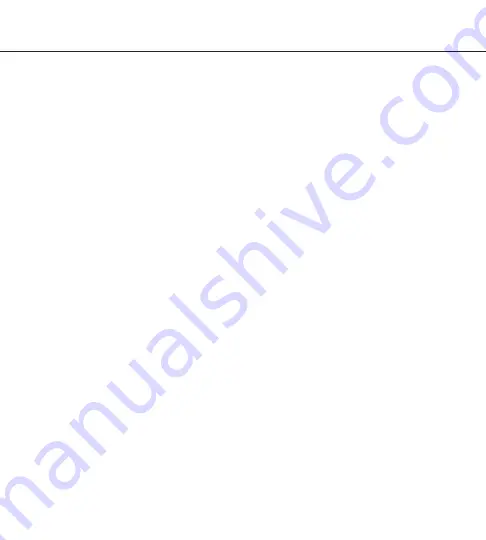
Getting Started
Setting an Alarm:
1. Make sure you have the App downloaded and installed on your
mobile device. Open the App and follow the directions as it walks
you through the setup and pairing process. If you choose to skip
this initial setup process, you can also pair your device later from
the Device section.
You will need to pair your Shock Clock to
your phone before you can set your first alarm.
2. Select the
Clock
section (
Figure A
) from the bottom of the App. You
now have the option of setting an Alarm, Timer, or the Stopwatch.
Choose
Alarm
and then press the
+
sign to set a new alarm.
You
must be paired with your Shock Clock to be able to set an
alarm.
3. Once you have selected the time (
Figure B
), select your
Alarm Stimulus
mode (Modes include, Quiet, Noisy, All
Stimuluses, and more). This is how you will be woken up.
4. Select the stimulus strength (
Figure B
).
5. Press
Save
to confirm your settings. The Shock Clock will vibrate
twice and flash once, indicating that the alarm has been created
and saved.
If this does not happen your alarm has not saved
properly
. You should confirm that the device is paired before
repeating the above steps.
Note:
You can set Alarms to repeat on a recurring basis. To determine
what days the alarm will trigger. Select each day of the week you would
like the alarm to trigger in the repeat section (
Figure B
). New alarms are
by default one-time alarms.


















