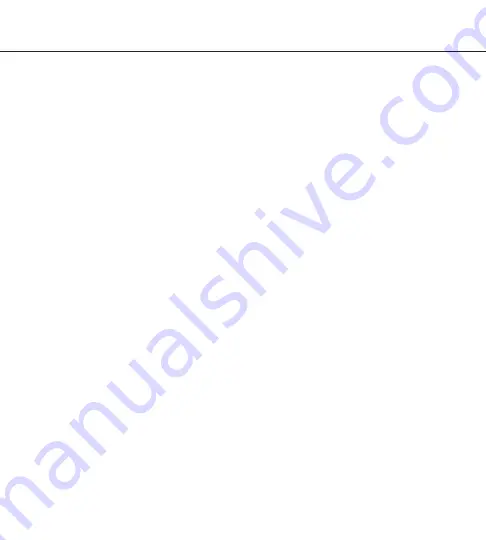
Additional Options Continued
Using The Stopwatch:
The Stopwatch is a helpful tool to use if you need a repeating stimulus.
To use the Stopwatch, you must first be paired to your Shock Clock.
Navigate to the Stopwatch tab in the Clock section of the app. You can
run the stop watch without triggering a stimulus, or check the box next
to the stimulus menu and press the bubbles to adjust the type stimulus,
strength of stimulus, and frequency (1-60 measured in seconds or
minutes between each stimulus).
Once you have set the stimulus, press Start to start your Stopwatch.
Note:
To stop the stimulus, you must press Stop in the Stopwatch, or
else it will keep going until Shock Clock runs out of battery!
Deleting And Removing Alarms:
Here are the instructions for iOS and Android:
For iOS:
swipe left to delete and remove.
For Android:
press and hold the alarm you would like to delete.


















