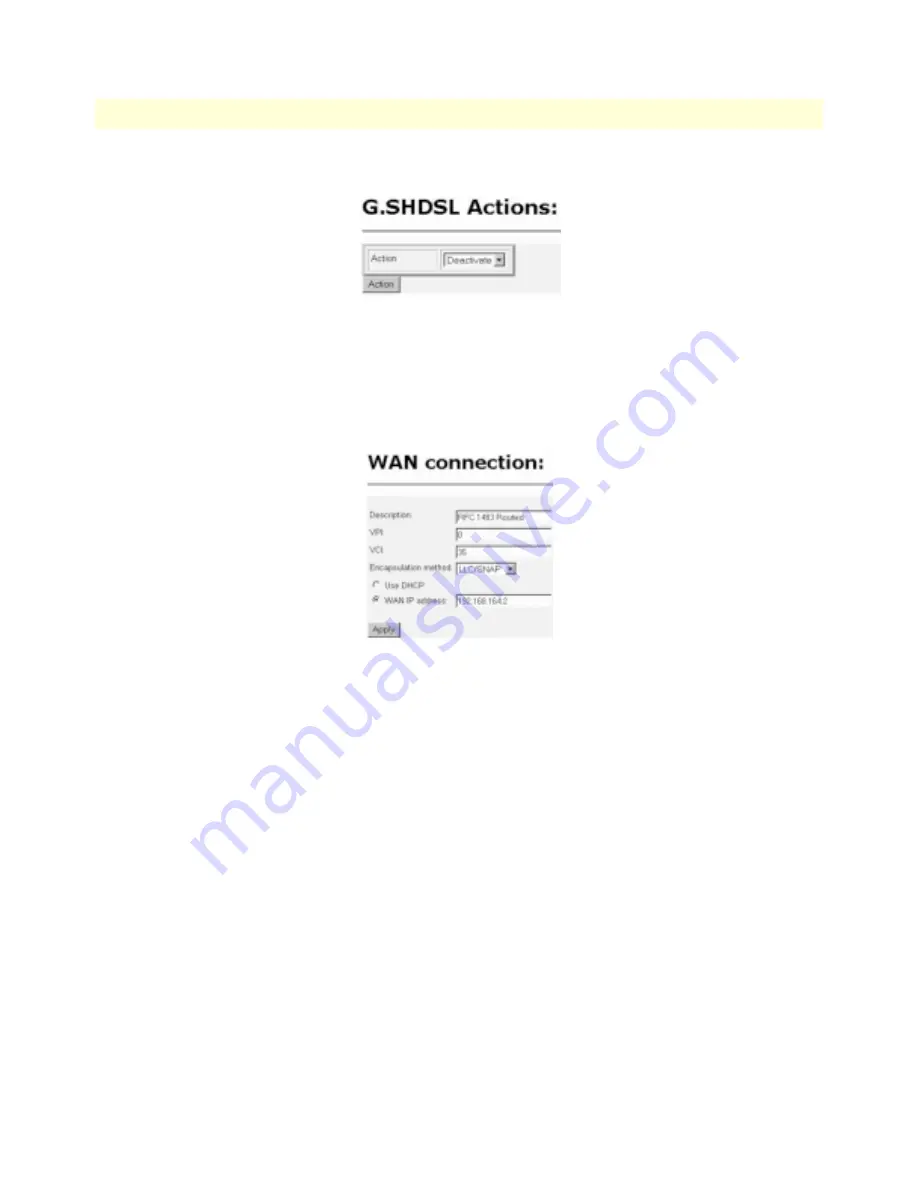
DSLAM Connections with remote CPE units
73
Model 3086 G.SHDSL Integrated Access Device User Guide
4 • Basic Application Configurations
Click on Action > Select deactivate for Action > Click on the Action button.
2. On the Menu, go to Configuration, then to WAN Connections.
Delete both default WAN services already defined.
Click on
Create a new service
in the main window, select
RFC 1483 Routed
and click on the
Configure
button.
In the Description field, enter the description you wish. In this example, it is called RFC 1483 Routed.
Description:RFC 1483 Routed
– VPI:0
– VCI:35
– Encapsulation Method: LLC/SNAP
– WAN IP Address:192.168.164.3
Click on
Configure
.
Содержание 3086
Страница 8: ...Contents Model 3086 G SHDSL Integrated Access Device User Guide 8 ...
Страница 14: ...About this guide Model 3086 G SHDSL Integrated Access Device User Guide 14 ...
Страница 101: ...101 Chapter 5 Specialized Configurations Chapter contents IP Configurations 102 Router 102 DHCP Server and Relay 102 ...
Страница 106: ...5 Specialized Configurations Model 3086 G SHDSL Integrated Access Device User Guide 106 IP Configurations ...
Страница 116: ...6 Security Model 3086 G SHDSL Integrated Access Device User Guide 116 Intrusion Detection System IDS ...
Страница 121: ...121 Chapter 8 Monitoring Status Chapter contents Status LEDs 122 ...
Страница 136: ...A Specifications Model 3086 G SHDSL Integrated Access Device User Guide 136 Power and Power Supply Specifications ...
Страница 137: ...137 Appendix B Cable Recommendations Chapter contents DSL Cable 138 Ethernet Cable 138 Adapter 138 ...






























