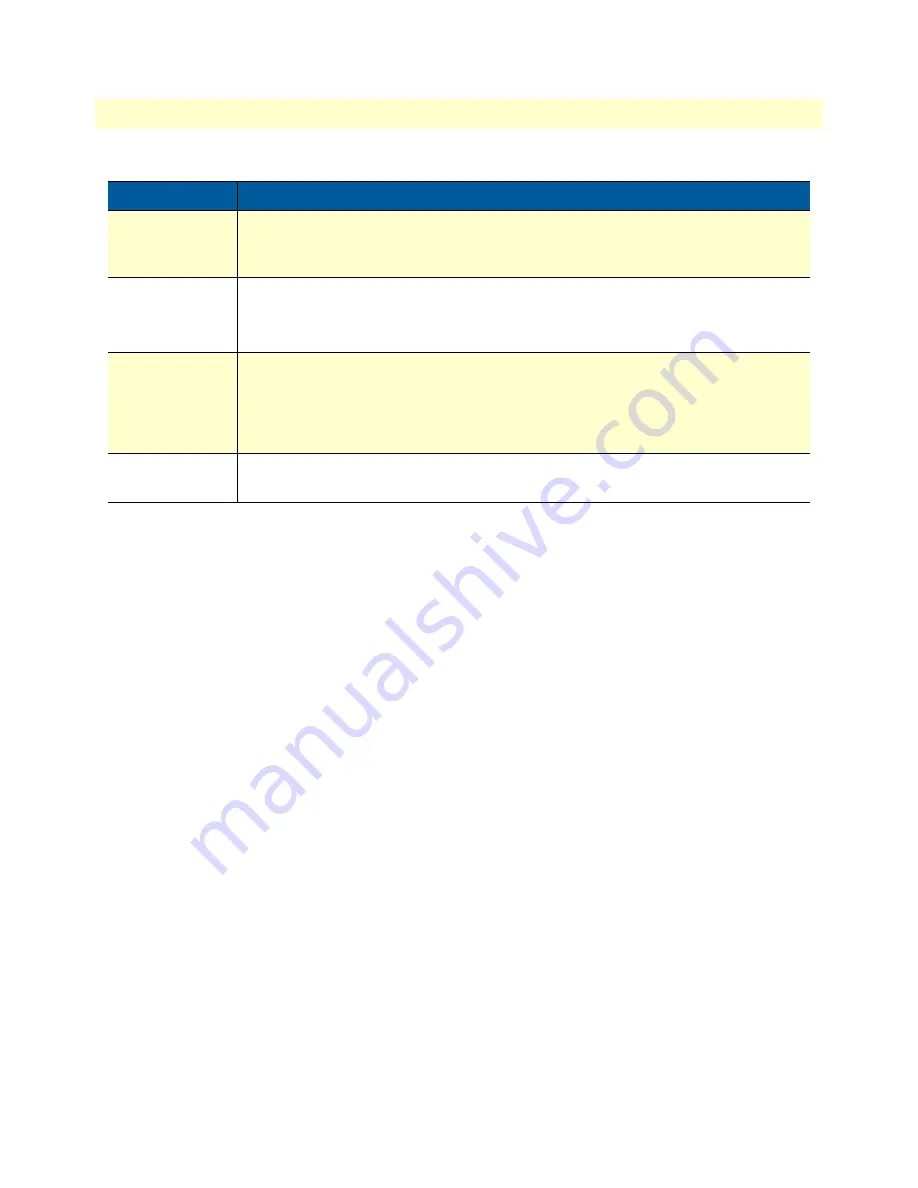
SmartNode devices overview
22
SmartNode 5540 & 4140 Series User Manual
1
• General information
Voice Ports
FXS 0–FXS 7
•
When lit, indicates FXS port is enabled. Flashes when there are ongoing or ringing
calls.
•
Off when no line or phone is connected or the port is shutdown.
Voice Ports
FXO 0–FXO 7
•
In ‘Idle’ state LED is off
•
In ‘Dialing’ or ‘Ringing’ state blink-frequency is 2 per second,
•
In ‘Connected’ state blink-frequency is 1 per second
Ethernet
ETH 0–ETH 1
•
When lit, indicates the Ethernet connection has a link indication.
•
Flashes when data is received or transmitted at the Ethernet port.
Note
IP Routing is disabled on SN4140/2ETH models. See Software
license options to enable it.
GIG 0 - GIG 1
•
When lit, indicates Ethernet is connected to a 1000Mb network.
•
Off when Ethernet is connected to a 10Mb or 100Mb network or not connected.
Table 5. SmartNode 4140 LED Definitions (Continued)
LED
Description
















































