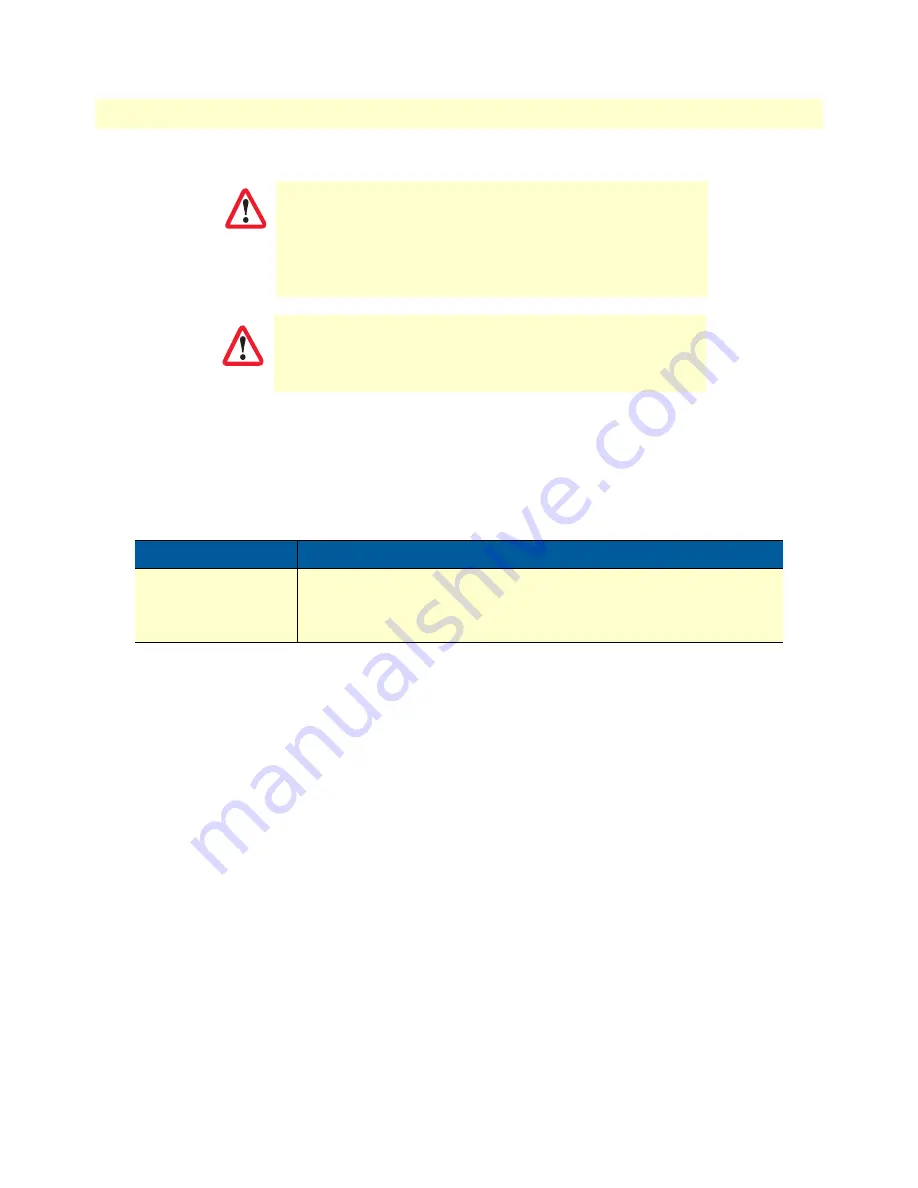
Resetting the SmartNode device when it is initially powered off
68
SmartNode 5540 & 4140 Series User Manual
F
• Reset Button Functions
Do the following:
1.
While pressing and holding the
Reset
button, apply power to the SmartNode device. The
Power
LED
flashes quickly for 2 seconds, during which time the
Reset
button must remain pressed.
2.
The
Power
LED will begin a series of blink patterns starting with 1-blink, pause.
3.
Repeatedly pressing and releasing the
Reset
button will cycle through the blink patterns.
4.
When you get to the 3-blink pattern that will erase the entire flash memory (see
), release the
Reset
button. 10 seconds later, flash memory will be erased, then the device will boot.
5.
Once booted up, the device will run using the “minimal-config”:
#----------------------------------------------------------------#
# #
# Minimal configuration file #
# #
#----------------------------------------------------------------#
cli version 4.00
telnet-server
shutdown
ssh-server
no shutdown
web-server http
shutdown
web-server https
shutdown
The following procedure is NOT standard and is NOT to be used
to perform a factory reset. It should ONLY be used as a last
resort for a minimal recovery of the device when it is in an unde-
fined state, and if the instructions in section
Node device when it is initially powered off ”
on page 67 did not
provide a remedy.
Performing the following procedure will result in loss of all data,
including the shipping-config, software licenses, Wizards,
backup-configs, etc. The device will have to be manually set up
afterward.
Table 18. Using the
Reset
button to switch to erase flash memory
LED Blink Pattern
Action
3-blinks, pause
Erase entire contents of flash memory (no exceptions), then boot.
Note
Erasing flash memory also deletes previously pur-
chased and loaded software license keys.
IMPORTANT
CAUTION






































