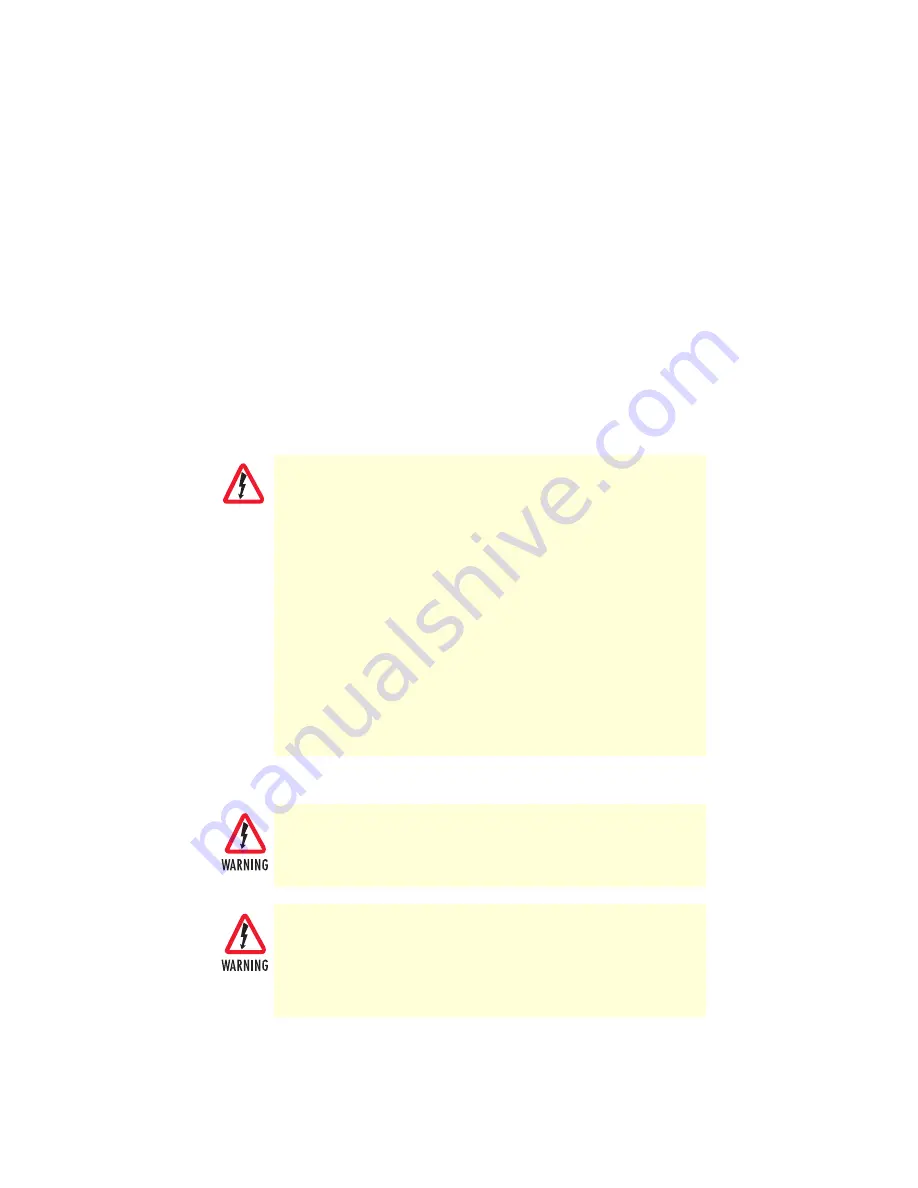
Owner’s Record
The serial number of this product is located at the rear panel of your system. Refer to
the model and serial number when you contact the factory for services.
IMPORTANT THERMAL NOTE ON SYSTEM USAGE:
This is a fanless system, so it must be properly mounted to allow for proper cooling.
Be sure to use the metal stand to hold the system upright with blue LED on top, or to
mount the system at least 1 or 2 inches away from the flat side surfaces of the system.
This will help keep the system cool and within thermal operating limits.
Do not leave the system turned on and lying flat on its side. This blocks the air flow
through the vents.
Patton suggests keeping the system cool by using the suspend or sleep features of the
NanoServ™.
SAFETY WHEN WORKING WITH ELECTRICITY
•
To prevent shock or fire hazard, do not expose your NanoServ™ to rain or
moisture.
•
Never install your NanoServ™ in wet locations.
•
To avoid electrical shock, do not open the case. Contact the factory offices
for qualified personnel servicing.
•
Never touch un-insulated terminals or wire unless your power adaptor and
display monitor are disconnected.
•
When using the system, avoid using or installing the modem to the serial
port during a storm or lightning.
•
Do not use the modem or a telephone to report a gas leak in the vicinity of
the leak.
•
USB cables are not supplied.
This device contains no user serviceable parts. The equipment shall be
returned to Patton Electronics for repairs, or repaired by qualified service per-
sonnel.
The external power adapter shall be a listed Limited Power Source. Ensure
that the power cable used with this device meets all applicable standards for
the country in which it is to be installed, and that it is connected to a wall out-
let which has earth ground. The mains outlet that is utilized to power the
devise shall be within 10 feet (3 meters) of the device, shall be easily acces-
sible, and protected by a circuit breaker.
WARNING
Содержание NanoServ
Страница 8: ...8 Chapter 1 General Information Chapter contents NanoServ System Overview 8...
Страница 10: ...10 Chapter 2 NanoServ System Overview Chapter contents Ultra Thin System Overview 10 Thin System Overview 11...
Страница 19: ...19 Chapter 4 BIOS Chapter contents Reconfiguring the system 21...
Страница 30: ...30 Appendix A Factory Defaults Chapter contents BIOS Defaults 30 Fedora Core 5 Install Defaults 30...




































