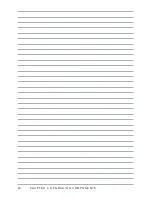42
A P P E N D I X
Beep Message Errors at POST
If the BIOS detects an error during the POST, a message is displayed. Refer to the following table for a list of
the errors that display.
The system uses a 3V CR2032 battery (CMOS battery) mounted on the
mainboard to keep time. There is a risk of explosion if the wrong battery
type is used when replacing. Dispose of used batteries according to lo-
cal ordinance regulations.
WARNING
ERROR MESSAGE
CAUSE
SOLUTION
CMOS BATTERY HAS
FAILED
The CMOS battery is depleted.
Replace the battery.
CMOS CHECKSUM ERROR
The battery may be weak.
Replace the battery.
The CMOS may be corrupt.
Have the SP-1000 serviced.
HARD DISK(S) FAIL (80)
HDD reset failed.
Have the SP-1000 serviced.
HARD DISK(S) FAIL (40)
HDD controller diagnostics
failed.
Have the SP-1000 serviced.
HARD DISK(S) FAIL (20)
HDD initialization error.
Have the SP-1000 serviced.
HARD DISK(S) FAIL (10)
Unable to recalibrate fixed disk.
Have the SP-1000 serviced.
KEYBOARD IS LOCKED
OUT - UNLOCK THE KEY
The keyboard is locked and the
key-board controller is pulled
low.
Have the SP-1000 serviced.
KEYBOARD ERROR OR NO
KEYBOARD PRESENT
A keyboard is not detected.
Make sure the keyboard is
attached correctly and no key is
pressed during boot.
MANUFACTURING POST
LOOP
System keeps rebooting because
the keyboard controller is pulled
low for testing purposes.
Have the SP-1000 serviced.
BIOS ROM CHECKSUM
ERROR - SYSTEM HALTED
The ROM address is incorrect.
Have the SP-1000 serviced.
MEMORY TEST FAIL
The memory card is not
correctly installed or is
damaged.
Have the SP-1000 serviced.
Содержание SP-1000
Страница 1: ...POS Terminal SP 1000 User Manual...
Страница 2: ......
Страница 22: ...16 C H A P T E R 2 B I O S S E T U P IDE Configuration Figure 2 4 IDE Configuration sub menu...
Страница 42: ...36 C H A P T E R 2 B I O S S E T U P...
Страница 46: ...40 C H A P T E R 3 U P G R A D I N G C O M P O N E N T S...