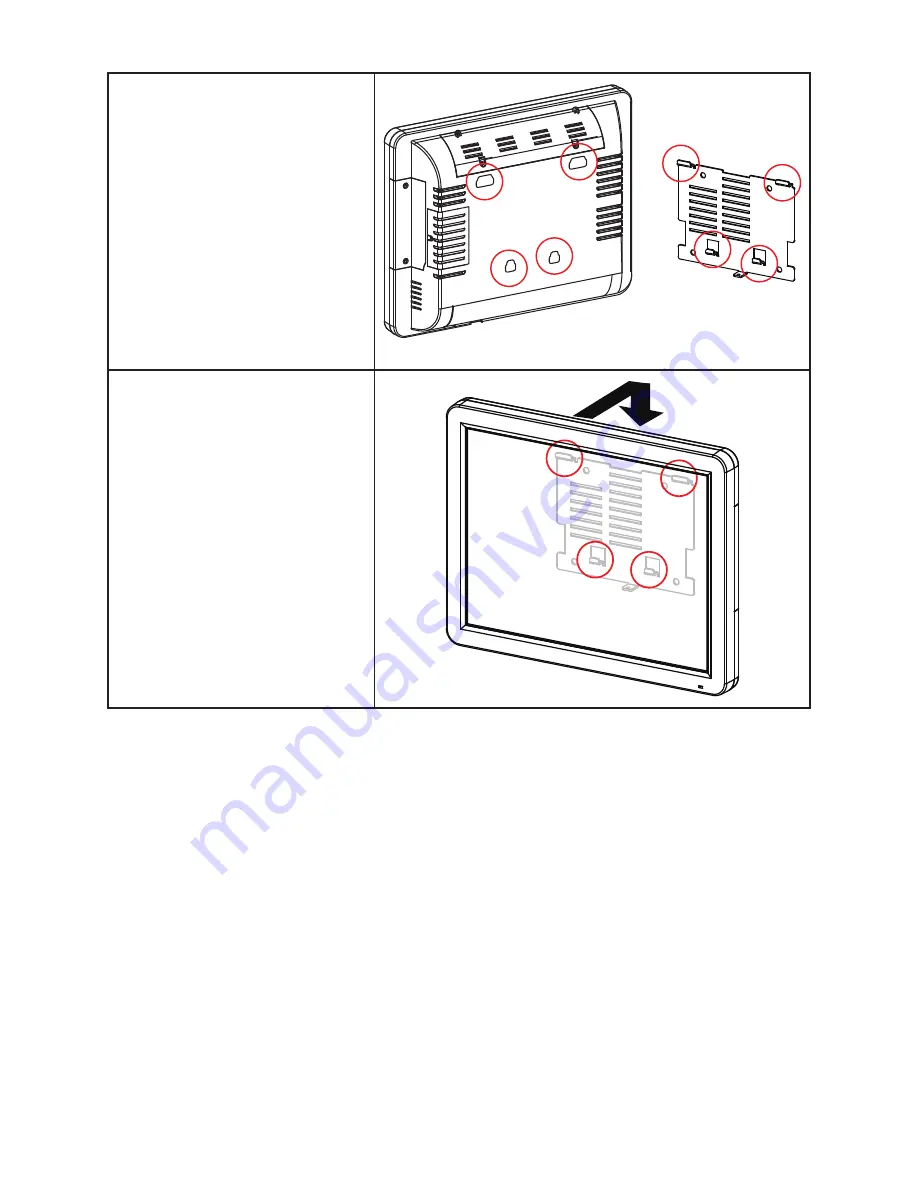
10
C H A P T E R 1 G E T T I N G S TA R T E D
5. Align the mounting holes in the
back of the SP-1000 with the
hooks on the wall mount bracket.
6. Insert the hooks on the wall mount
bracket into the mounting holes
in the back of the SP-1000 and
slide the SP-1000 down onto the
bracket.
7. Reconnect the cables.
Содержание SP-1000
Страница 1: ...POS Terminal SP 1000 User Manual...
Страница 2: ......
Страница 22: ...16 C H A P T E R 2 B I O S S E T U P IDE Configuration Figure 2 4 IDE Configuration sub menu...
Страница 42: ...36 C H A P T E R 2 B I O S S E T U P...
Страница 46: ...40 C H A P T E R 3 U P G R A D I N G C O M P O N E N T S...
















































