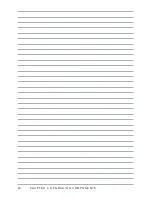32
C H A P T E R 2 B I O S S E T U P
PCIPnP Settings
This screen allow you to configure the PCI options.
Figure 2.20 PCIPnP
Settings screen
Plug and Play O/S
This item allows the system to modify the settings for Plug and Play operating system support.
PCI Latency Timer
This item allows you to adjust the PCI Latency Timer of all PCI devices on the PCI bus.
Allocate IRQ to PCI VGA
This function can restrict the system from giving the PCI VGA adapter card an interrupt address.
IRQ3~15
[Available] This setting allows the specified IRQ to be used by a PCI/PnP device.
[Reserved] This setting allows the specified IRQ to be used by a legacy ISA device.
Содержание SP-1000
Страница 1: ...POS Terminal SP 1000 User Manual...
Страница 2: ......
Страница 22: ...16 C H A P T E R 2 B I O S S E T U P IDE Configuration Figure 2 4 IDE Configuration sub menu...
Страница 42: ...36 C H A P T E R 2 B I O S S E T U P...
Страница 46: ...40 C H A P T E R 3 U P G R A D I N G C O M P O N E N T S...