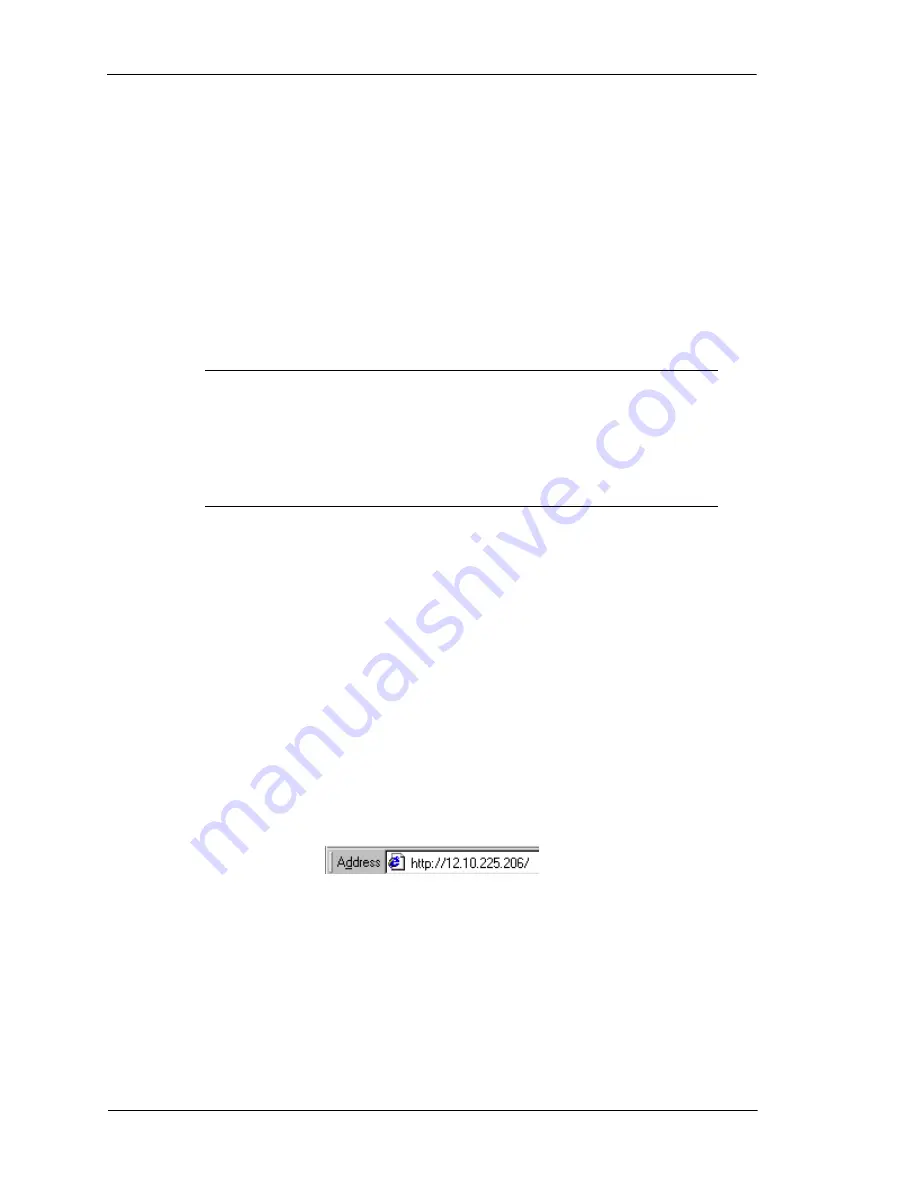
Page 7-12
Lasair II Particle Counter Operations Manual
Chapter 7:
•
Download, save, or delete sample data
•
Detect alarms
•
Print reports
•
Upload software revisions into flash memory
Establishing Communications Through a Web Browser
The same steps will be used to connect with a Lasair II particle counter whether
connecting over an Ethernet network or directly from a computer with a crossover
cable.
NOTE:
If someone else has control of the Lasair II particle counter
either directly or from a FMS or computer, you will be unable to gain
control of the particle counter. Leaving the Lasair II particle counter
edit screens active can also interfere with a remote connection. The
Lasair II particle counter should always be left with the Main Display
Screen open.
To establish communications:
Follow these steps to establish communications between a computer and the Lasair
II particle counter.
1
Start the particle counter and the computer.
2
If communicating directly to a computer, connect the Lasair II particle counter
to the computer’s Ethernet connection with a crossover cable.
3
Open the browser software.
4
Click on the IP address field to select the entire address.
5
Type the Lasair II particle counter’s IP address into the into the IP address field.
You do not need to type “http://” or the non-significant zeros in the IP address.
The address will be similar to the following example:
6
Press the Enter key on the keyboard or click on Go. The Enter Network
Password dialog box will open.
Содержание LASAIR II 350L
Страница 1: ...Operations Manual P N 1000000982 LASAIR II 310A 310B 510A 350L 550L Particle Counter...
Страница 13: ...Table of Contents xii This page is intentionally left blank...
Страница 17: ...List of Tables xvi...
Страница 143: ...Page 8 26 Lasair II Particle Counter Operations Manual Chapter 8 Statistics Mode This page is intentionally left blank...
Страница 155: ...Page 9 12 Lasair II Particle Counter Operations Manual Chapter 9 Recipes This page is intentionally left blank...
Страница 161: ...Page 10 6 Lasair II Particle Counter Operations Manual Chapter 10 Maintenance This page is intentionally left blank...
Страница 211: ...Appendix I USB Host Port Page I 4 Lasair II Particle Counter Operations Manual This page is intentionally left blank...






























