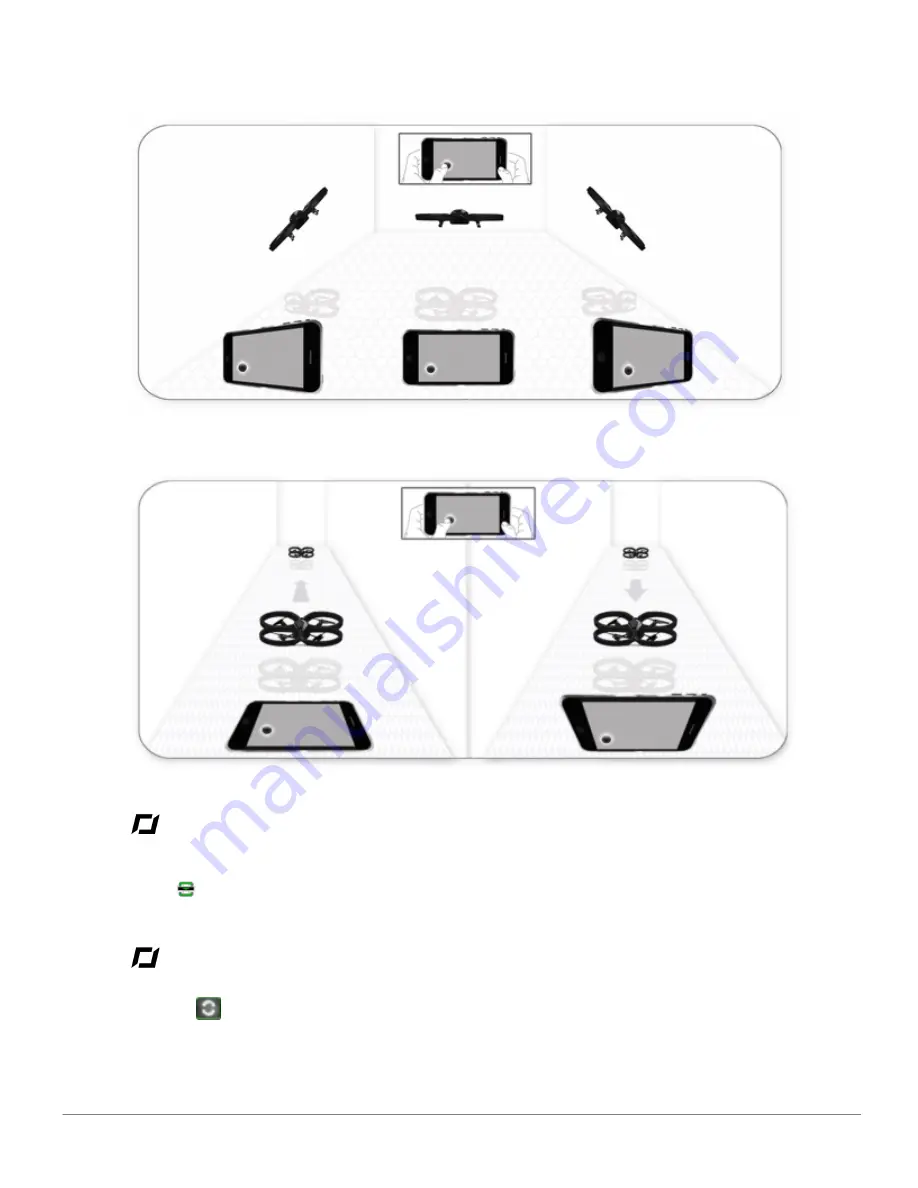
20
Free flight
Press and hold the bottom left button and tilt the iPhone forwards / backwards to move the AR.Drone
forwards / backwards.
Landing
Make sure that the AR.Drone is directly above a flat, dry and unobstructed surface and then press on the
button
.
Switching cameras
Press the
button to switch between the front camera and vertical camera.
Содержание AR.Drone
Страница 1: ...User guide AR Drone...

































