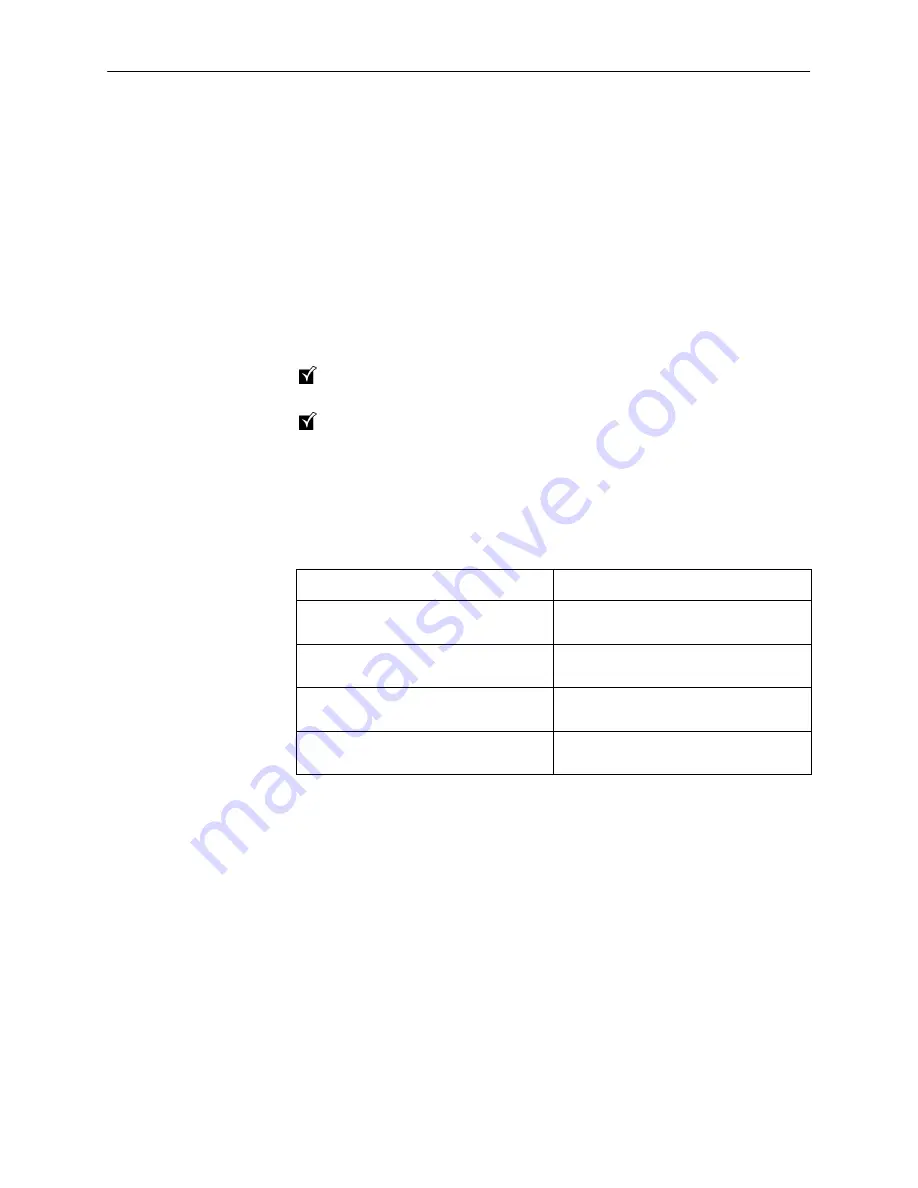
Installing and Connecting the Hardware
2-13
8800-A2-GN21-20
October 1997
Supplying Power
The HotWire 8800 DSLAM chassis operates from a – 48 Vdc power source. It
allows for two power input feeds, which provide input power redundancy. If one
power input (e.g., Power A) fails, the system continues to be powered by the
other power input (e.g., Power B). The Power A and Power B terminals, which
are located on the Interface Panel, are accessible from the front of chassis.
These connections supply power to the cards via the backplane and interface
module.
"
Procedure
To supply power to the chassis:
Make sure that the power source wires are not powered (i.e., the circuit
breakers are open or fuses are removed).
Verify that the tips of the power source wires (10 AWG through 16 AWG
solid or stranded wire) are stripped of insulation. If they are not already
stripped of insulation, strip the tip of each wire (about 1/3-inch in length)
before plugging each wire into its appropriate terminal on the – 48V input
terminal block.
1. Insert the following wires into the appropriate terminal and fasten each wire
by securely tightening the screw above it:
Insert the . . .
Into the . . .
Negative side of the first power source
(Power Source A)
– 48V (A) input terminal.
Positive side of the first power source
(Power Source A)
RET (A) terminal.
(Optional) Negative side of the second
power source (Power Source B)
– 48V (B) input terminal.
(Optional) Positive side of the second
power source (Power Source B)
RET (B) terminal.
















































