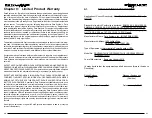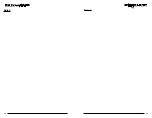11
10
INSTALLATION PLACEMENT
This UPS series is
ONLY
intended to be installed in an indoor temperature
controlled environment that is free of conductive contaminants. DO NOT oper-
ate the UPS in: extremely dusty and/or unclean areas, locations near heating
devices, water or excessive humidity, or where the UPS is exposed to direct
sunlight. Select a location, which will provide good air circulation for the UPS
at all times.
Route power cords so they cannot be walked on or damaged.
This UPS series is not intended for use in a computer room as defined in the
Standard for the Protection of Electronic Computer/Data Processing Equip-
ment ANSI/NFPA 75. Typical battery life is 3 to 5 years. Environmental
factors do affect battery life. High temperatures, poor utility power, and fre-
quent, short duration discharges have a negative impact on battery life.
Operating Temperature (Maximum): 40
°
C (+32 to +104
°
F)
Operating Elevation: 0 to 3,000m (0 to +10,000 ft)
Operating and Storage Relative Humidity: 95%, non-condensing
Storage Temperature: -15 to +45
°
C (+5 to +113
°
F)
Storage Elevation: 0 to 15,000m (0 to +50,000 ft)
REAR PANEL
1. The input power cord is for connecting the UPS to utlity power.
NOTE:
The AC
wall outlet shall be near the UPS and easily accessible.
2. The input circuit breaker will trip in the event the load exceeds the UPS’s power
rating.
3. Coax connectors are for transient voltage surge suppression for cable modem,
CATV converter, DSS receiver or DVR.
4. The fan is for ventilation.
NOTE:
The fan only operates during the battery mode
and the AVR mode.
5. The USB Communications Port is for UPS monitoring and control.
6. The Battery Backup output receptacles. The output receptacles are electrically
wired into two segments to support the "Load Shedding Function" (Labeled
Load 1 & Load 2).
7. The Always On Battery Backup output receptacles (Labeled Always On) does
not support the "Load Shedding Function".
NOTE:
The locking recptacle is
only on the PRO2000RT2U model.
8. The option slot is for option cards.
9. The rackmount brackets are for mounting the UPS to the rack.
10. The RJ11/45 modular connectors are used for transient voltage surge suppre-
ssion for 10/100/1000 Base-T Network/single line Phone/Fax/Modem.
11. The RJ11 EPO (Emergency Power Off) Port is for UPS control. This connect-
ion is not for Telecommunication use.
Output Power Receptacles
NEMA 5-15P
Model #
PRO1000RT2U
PRO1500RT2U
PRO750RT2U
PRO2000RT2U
NEMA 5-15P
NEMA 5-15P
NEMA 5-20P
6-NEMA 5-15R (Controllable)
2-NEMA 5-15R (Always On)
6-NEMA 5-15R (Controllable)
2-NEMA 5-15R (Always On)
6-NEMA 5-15R (Controllable)
2-NEMA 5-15R (Always On)
6-NEMA 5-15/20R (Controllable)
1-NEMA L5-20R (Always On)
INSTALLATION
Be sure to read the installation placement and all the cautions before installing
the UPS. Place the UPS in the final desired location and complete the rest of
the installation procedure. These UPSs are shipped with the internal batteries
disconnected. The batteries must be connected before putting these UPSs
into service. See the "Connecting the Batteries" procedure to connect the
batteries and then the "Rackmount Configuration" to install the UPS into the
rack. Use CAUTION:
The UPS is heavy. Use the appropriate number of
personnel when installing the UPS.
Input Power Plug
(All power cords are 10ft)
CAUTION!
DO NOT USE THE MOUNTING BRACKETS TO LIFT THE
UPS.
The mounting brackets are
ONLY
for securing the UPS to the rack.
ATTENTION! N'UTILISEZ JAMAIS LES SUPPORTS DE MONTAGE POUR
SOULEVER L'ONDULEUR.
Ces supports sont
uniquement
conçus pour
fixer l'onduleur au rack.
Chapter 3: Installation
Содержание Minuteman PRO-RT 2U Series
Страница 18: ...33 32 Notes Notes ...