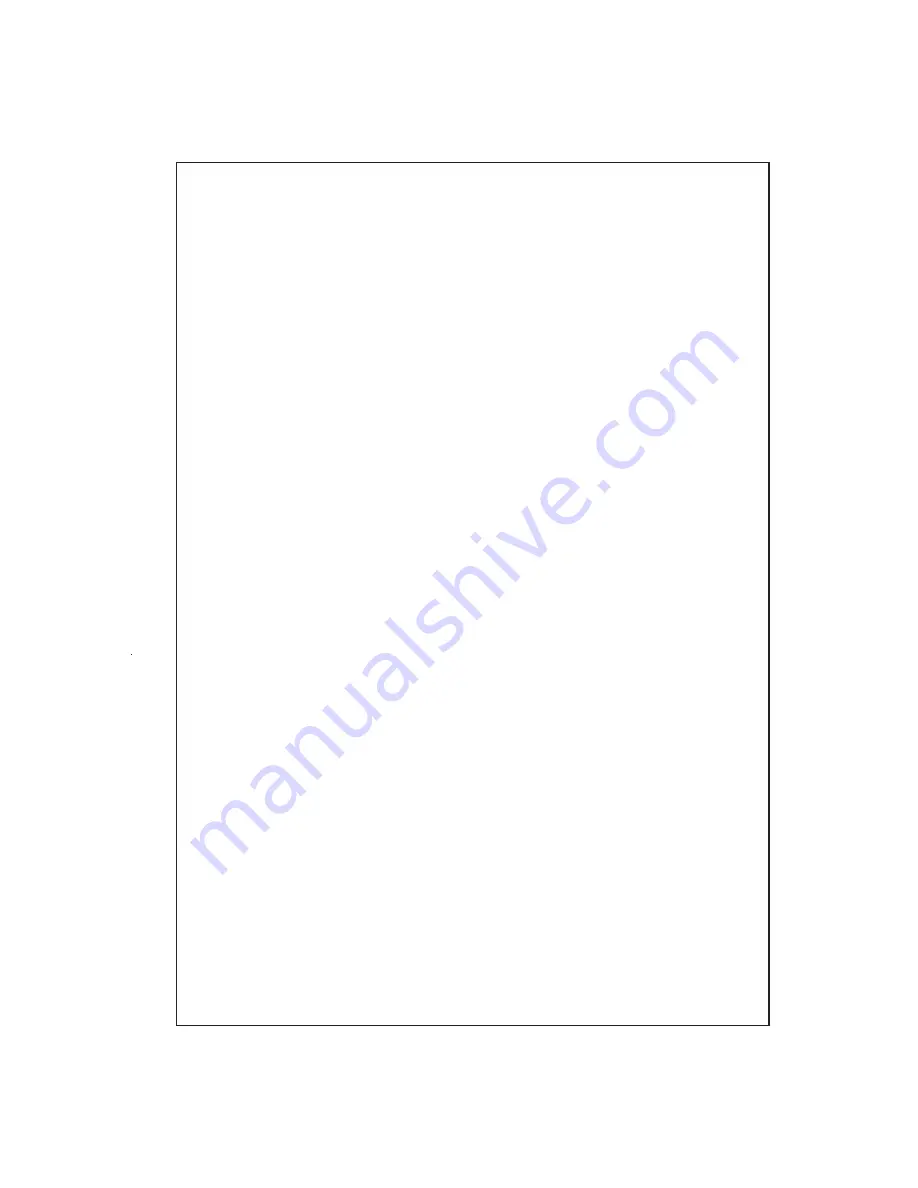
128-9239
9 of 24
Page 9
long chirp and 2 Light flashes when the key is turned on indicates that you are in
feature selection of bank 2.
4. Press the pushbutton switch 1 time to access the first selection as shown below.
Use the button of the transmitter to change the feature selection or press the
pushbutton to advance to the next selectable feature.
Bank 2
Feature
1 Chirp/Flash 2 Chirp/Flash 3 Chirp/Flash 4 Chirp/Flash 5 Chirp/Flash 6 Chirps/Flash
Default
1stDoor Unlock 1S/1S 3.5 S/3.5S 1 S/Dbl 1 S. Dbl 1/1 S Dbl 1/Dbl 1 1S L/350mS ul
1S
2nd Accy Lock NA
3rd Accy. UL On
Off
Off
4th Horn Chirp 10mS 16mS 30mS
40mS
50mS
16mS
5
th
Chp Del TX NA
6th Park Lights Normal NA On 15 Sec W/UL
Normal
5. When finished setting the keyless/alarm selectable features, turn the ignition off then
on to advance to Bank 3, Remote Start Selectable Features.
1 Flash when the key transitions off, then 2 long chirps and 3 light flashes when the key
transitions on.
6. Press the pushbutton switch one time to access the first selection as shown below.
Use the button of the transmitter to change the feature selection or press the
pushbutton to advance to the next selectable feature.
Bank 3
Feature
1 Chirp/Flash 2 Chirp/Flash 3 Chirp/Flash 4 Chirp/Flash 5 Chirp/Flash 6 Chirps/Flash
Default
1 RF Start Chirp Off On
On
2 Run Time
5 Min. 10 Min. 15Min. 20 Min.
10 Min
3 Park Lights On Steady Flash
Steady
4 Input Check Voltage Tach
DBI Tach
Hybrid
Tach
5 Voltage Level > 0.5V B4 Start < 0.5V B4 Start
> 0.5
6 Ign. 2 Select Off With Crank On With Crank Same As Accy On With Crank
7 Diagnostics Off On
Off
8 Crank Time 0.8Sec 1.0 Sec
1.5 Sec 2.0 Sec 3.0 Sec 4.0 Sec 1.0 Sec
9 Gas/Diesel Gas Diesel 10
Diesel 15 Diesel 20
Gas
10 Grn/Blk (Aux O/P) Single Pulse As D U/L Pulse
Single
11 DBI Select ADS DBI
ADS
12 Time Start 2 Hours 4 Hours
4 Hours
Diagnostics:
Enter Bank 3 and turn on selectable feature # 7 as described in the feature selection and
setting section.
Exit the feature selection mode then press and hold the pushbutton valet/program switch
and then turn the ignition switch to the on position.
NOTE:
Diagnostic mode is a temporary mode. Once you have accessed the diagnostic
mode, the unit will pause for two seconds then begin to flash the last stored shut
down code. This code will be displayed three times in succession, then the unit
will automatically exit the diagnostic mode.
The parking lights will flash a number of times indicating the reason for the last remote
start shutdown. The light flash indications are as follows:
1 Flash
Run timer expired
2 Flashes
Low or no tach signal (RPM)
3 Flashes
Positive inhibit wire activation
5 Flashes
RF shutdown signal received, or manual start trigger wire reactivated.
6 Flashes
High tach signal (RPM)
Содержание PA-420C
Страница 5: ...128 9239 5 of 24 Page 5...
























