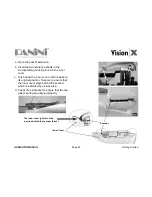OPERATOR MANUAL
Page 20
Getting Started
4. Getting Started
1. Turn on the PC.
2. Start the Vision X application (see note).
3. Follow the Vision X application instructions.
4. Load your checks.
Note:
An application must be started before you begin to process documents. When the application starts,
the Vision X turns on which is indicated by the green led in the outer cover. If it is your job to start the
application, refer to the documentation supplied with the application by the vendor.
Normally, the Vision X will automatically go on-line when the control application starts, and goes offline when
the control application shuts down. If you want to force the reader to go offline even when the application is
on, press the rear button switch for at least one second; at this point, the motor will briefly buzz and the
green LED will turn off. To put the reader back on-line (only if the application is still running), press the button
switch again for at least one second; the motors will briefly buzz and the green LED will turn on. Normally,
this operation is allowed only when the Vision X is idle and will be ignored if the reader is working.
Pressing the button switch when the green LED is off will have no effect
Содержание Vision X
Страница 1: ...OPERATOR MANUAL Page 0 General Operator Manual...
Страница 2: ...Panini Vision X Operator Manual...
Страница 78: ...OPERATOR MANUAL Page 77 Greek 9 WEEE WEEE Panini WEEE 13 2005 WEEE 2002 96 E...
Страница 80: ...OPERATOR MANUAL Page 79 Greek 9 3 Vision X...
Страница 81: ...OPERATOR MANUAL Page 80 Japanese 9 WEEE EU WEEE 2002 96 EC WEEE Panini 2005 8 13 WEEE EU...
Страница 82: ...OPERATOR MANUAL Page 81 Japanese 9 1 9 2...
Страница 83: ...OPERATOR MANUAL Page 82 Japanese 9 3...
Страница 84: ...OPERATOR MANUAL Page 83 Chinese 9 WEEE EU WEEE Panini WEEE WEEE 2002 96 EC 2005 8 13...
Страница 86: ...OPERATOR MANUAL Page 85 Chinese 9 3 Vision X...
Страница 87: ...OPERATOR MANUAL Page 86 Notes Notes...