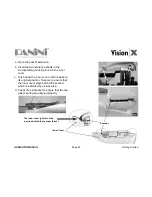OPERATOR MANUAL
Page 21
Getting Started
4.1 Status Light
The status light located near the feeder indicates the status of the unit.
The following table describes the meaning of each status light.
Status LED
Description
Off
The Vision X is offline
Green Solid
The Vision X is oline and the feeder
is empty
Green Blinking
The Vision X is online and the feeder
contains documents ready to feed
Red Solid
Interlock switch is activated and the
central plastic cover is removed
Red Blinking
Jam on the transport track
Note:
There is no LED power indication upon connecting the Vision X. LED status indicators only illuminate
when the application connects to the Vision X unit.
Содержание Vision X
Страница 1: ...OPERATOR MANUAL Page 0 General Operator Manual...
Страница 2: ...Panini Vision X Operator Manual...
Страница 78: ...OPERATOR MANUAL Page 77 Greek 9 WEEE WEEE Panini WEEE 13 2005 WEEE 2002 96 E...
Страница 80: ...OPERATOR MANUAL Page 79 Greek 9 3 Vision X...
Страница 81: ...OPERATOR MANUAL Page 80 Japanese 9 WEEE EU WEEE 2002 96 EC WEEE Panini 2005 8 13 WEEE EU...
Страница 82: ...OPERATOR MANUAL Page 81 Japanese 9 1 9 2...
Страница 83: ...OPERATOR MANUAL Page 82 Japanese 9 3...
Страница 84: ...OPERATOR MANUAL Page 83 Chinese 9 WEEE EU WEEE Panini WEEE WEEE 2002 96 EC 2005 8 13...
Страница 86: ...OPERATOR MANUAL Page 85 Chinese 9 3 Vision X...
Страница 87: ...OPERATOR MANUAL Page 86 Notes Notes...