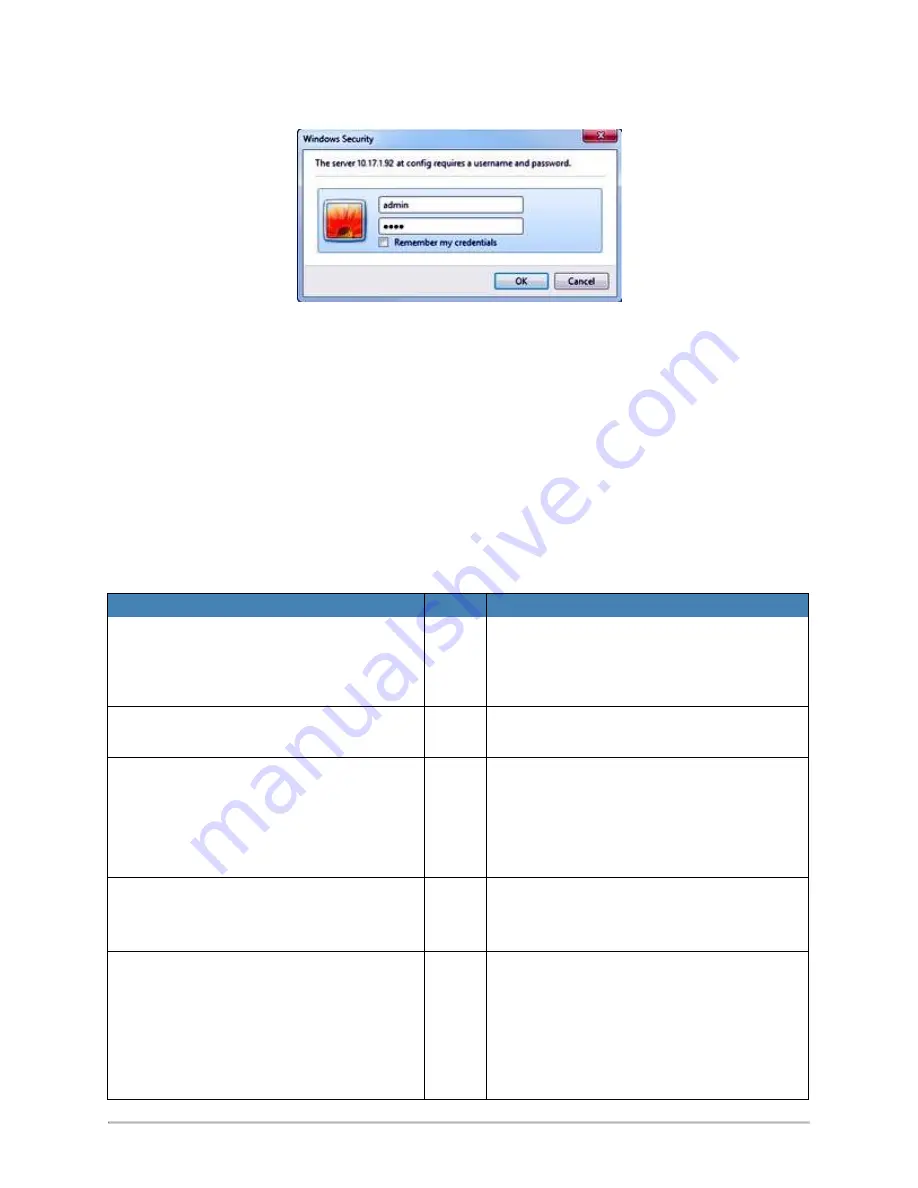
39
4. If the Industrial Gateway does not respond, repeat the configuration activities,
reboot the Industrial Gateway, and recheck the response.
5. Upon successful login, the Device Status screen displays with the current
information. Click the Logout link to close the Remote Gateway Manager
application.
General Troubleshooting
If the Industrial Gateway is not responding use the following table to help resolve the
issue.
Table 9 – Common Troubleshooting Issues
Test
Result
Possible Solution
Power or PoE LEDs on Industrial
Gateway On or Off?
OFF Check power to the Industrial WSN
Gateway (Link ACT LED will be
blinking also when powered).
“Setting Time Master Failed” message
in dm.log file
Not an Industrial WSN Gateway issue
Issue Ping to Industrial Gateway.
Does Gateway respond?
No
Server and Industrial WSN Gateway
are not on the same subnet.
IP network address or subnet mask not
configured correctly during
configuration.
Web Login successful to Industrial
Gateway; (home page at Port 80)
from server or PC?
No
Multiple ports (80 and 10001) may be
blocked on customer network or server
firewall.
Ethernet or wireless Communication
has Permanently Stopped with No
Automatic Recovery Possible?
Yes Remove M12 Cap from RESET Access
on Side of Enclosure and Press and Hold
the Reset Pushbutton for 1 or more
seconds. The time is not critical as the
RESET press is latched. Re-install the
M12 plug.
Содержание SynapSense 1167
Страница 1: ...SynapSense 2 4GHz Industrial Gateway Model 1167 Installation Use Manual ...
Страница 2: ...SynapSense 2 4GHz Industrial Gateway Hardware Installation Manual 2 Release 0v6 Issue 1 ...
Страница 6: ...SynapSense 2 4GHz Industrial Gateway Hardware Installation Manual 6 ...
Страница 18: ...SynapSense 2 4GHz Industrial Gateway Hardware Installation Manual 18 ...
Страница 29: ...29 Once the nodes are running data can be viewed in the Device Map tab ...
Страница 36: ...36 ...


































