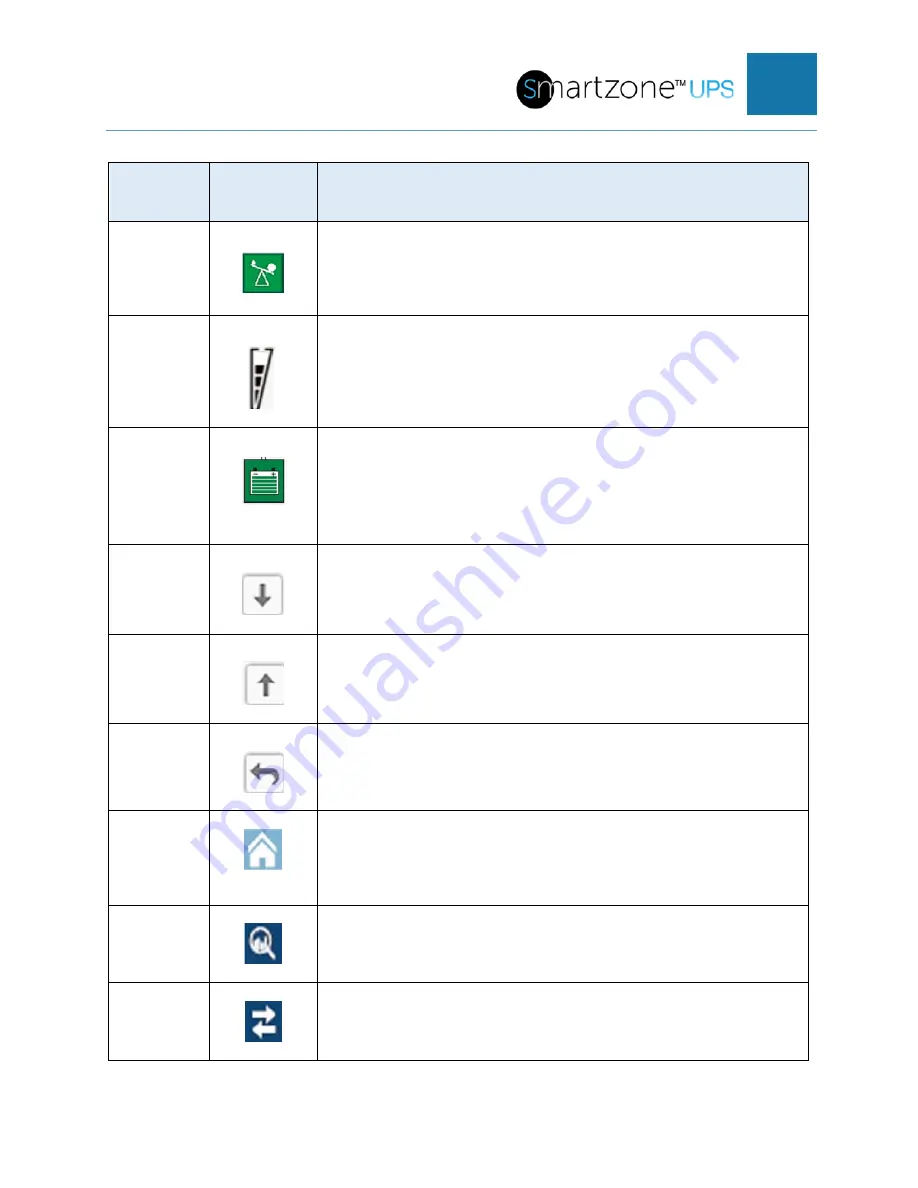
SMARTZONE UPS USER MANUAL
37
Number
Icon
Description
10
AC Output Icon:
Output circuitry will turn green on the
home page when providing power to the load. When
pressed, goes to the Output Status page.
11
Load Icon:
The approximate load capacity percentage is
indicated by the number of load bar sections illuminated.
Each bar represents 25% of the load capacity.
12
Battery Icon:
Indicates the battery charge status. Each
incremental 25% bar is solid ON when charged or will blink
ON and OFF when charging. When pressed, goes to the
Battery Status page.
13
Next Icon:
When pressed, goes to next page in that
category.
14
Previous Icon:
When pressed, goes to previous page in
that category.
15
Return Icon:
When pressed, returns to the top level page
in that category.
16
Home Icon:
When pressed, goes to the Home page. Exept
from the dashboard page, then it goes to the Status Menu
page.
17
Home Page Icon:
When pressed, goes to the Home page.
18
Status Menu Page Icon:
When pressed, goes to the
Status Menu page.
















































