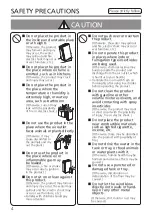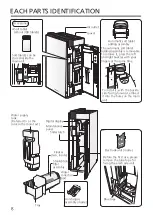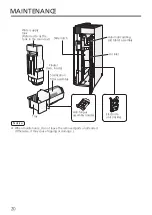18
5
●
7
●
→
●
●
1
2
6
Filling the water tank up with water
and installing it back into the main unit
Salt tablets dropping automatically
Make sure to run the ”Drainage reset”,
otherwise the product cannot operate.
Connect the power plug.
Close the side panel.
Make sure all of the following indicators are off.
The timer indicators and blink, indicating
that drainage needs to be reset. Press and hold
for approximately 3 seconds to reset
drainage.
Install the tank back to the main unit.
A salt tablet drops automatically
into the tray.
When a salt tablet drops into the tray, a ”click”
sound is heard.
Please add salt tablets. (Page 12)
If salt tablets are stuck in the automatic salt
tablet adding assembly, please remove them.
If the automatic salt tablet adding assembly runs
out of salt tablets, the maintenance indicator
lights on, ”00” is blinking on the digital display
of the maintenance panel and the product does
not work.
For how to fill the water tank up with water,
see “SETUP” on page 11~12.
Fill the tank with water and
install it back to the main
unit, then close the side panel.
Notice
WATER SUPPLY/DRAINAGE METHOD