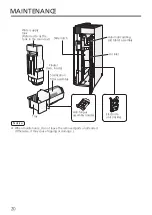26
●
●
●
●
●
●
●
●
F-ZPWP50Z
F-ZPWL03Z
Maintenance Parts
DJPV50C00001
DJPV50C00002
JDJPL7000023
1
2
3
4
5
6
Store the product in a dry, level and stable place in an upright position.
After the operation is stopped, disconnect the power plug and cover the main unit with a plastic
bag or the like.
If the drying operation is canceled halfway, the sterilization filter may not be completely dried.
(The status indicator blinks with blue.)
It will stop automatically after about 2 hours.
(Status indicator lights off)
To cancel it halfway, press and hold these two buttons for about 3 seconds again.
Drying operation of the sterilization filter
Insert the power plug into the power outlet to enter drying operation of the sterilization filter.
(To prevent mildew and miscellaneous bacterium breading)
Wipe each part dry and install them back to the main unit.
Empty the tank and tray, and clean the product.
Disconnect the power plug.
When idle for a long time
Replacement salt tablets
Replacement electrode unit
Replacement HEPA composite
filter
Replacement sterilization filter
Replacement anti-fungus assembly
Please contact the dealer for purchase or replacement of the above accessories.
Not include filter
plate and filter frame.
Model No.
Model No.
Model No.
Model No.
Model No.
(About 300 tablets)
Notice
When the product is in standby mode, press and
at the same time for approximately 3 seconds.
The product enter drying operation of the sterilization
filter.
MAINTENANCE
OPTIONAL ACCESSORIES