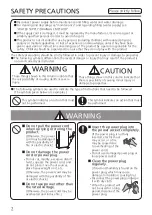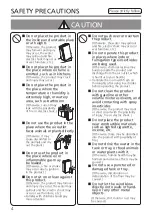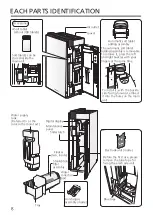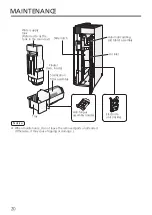14
●
■
●
●
■
(Press the button
for about 3 seconds)
The purpose is to prevent misoperation.
(The indicator
lights on)
With this setting, if you press any button other than , the product
will sound ”BI-BI-” and operation is not possible.
To cancel this mode
Press the button for about 3 seconds again. (The indicator lights off)
Press this button to
set a timer
(The timer indicator
lights on)
The water tank is removed before the timer is up. (The product stops working.)
The water tank runs out of water before the timer is up. (The product stops working.)
Cancel
(The indicator lights off)
The timer is cancelled in the
following cases:
After the timer is set to ”4” hours, when
only 2 hours are left, ”2” lights on on the
control panel.
When the drain indicator lights on, drainage is required. After completing drainage according to
the drainage method (Page 16~18), connect the power plug. Then, the timer indicators and
blink, indicating that drainage needs to be reset. Press and hold for approximately 3 seconds
to reset drainage.
If drainage is performed before the drain indicator lights on, after drainage has finished, you also
need to press and hold for approximately 3 seconds to reset drainage.
Drainage reset
Locking the operation
Timer
OPERATION