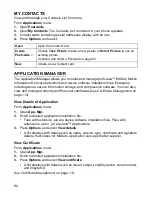84
MY CONTACTS
View and manage your Contacts List from here.
From
Applications
menu:
1.
Open
Postcards
.
2.
Open
My Contacts
. The Contacts List contained in your phone appears.
3.
Contact cards containing postal addresses display with an icon.
4.
Press
Options
and select:
APPLICATION MANAGER
The Application Manager allows you to install and manage both Java™ MIDlet (Mobile
Information Device) applications and device software installation files. Examples
include games, secure information storage, and compression software. You can also
view and manage Authority and Personal certificates (see
Certificate Management
on
View Details of Application
From
Applications
menu:
1.
Open
App. Mgr.
.
2.
Scroll to desired application installation file.
• Files with extension .sis are device software installation files. Files with
extensions .jad or .jar are Java™ applications.
3.
Press
Options
and select
View details
.
• A list displays with details such as name, version, type, certificate and signature
details, trust status for MIDlets, application size, application supplier.
View Certificate
From
Applications
menu:
1.
Open
App. Mgr.
.
2.
Scroll to desired application installation file.
3.
Press
Options
and select
View certificate
.
• A list displays with details such as issuer, subject, validity period, serial number,
and fingerprint.
See
Certificate Management
on page 113.
Open
Open the Contact card.
Create
Postcards
>
Choose
Take Picture
to take a new picture or
Select Picture
to use an
existing picture.
Continue with
Send a Postcard
on page 82.
New
Create a new Contact card.
Содержание X701
Страница 1: ......