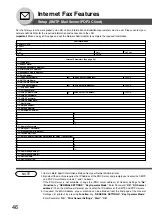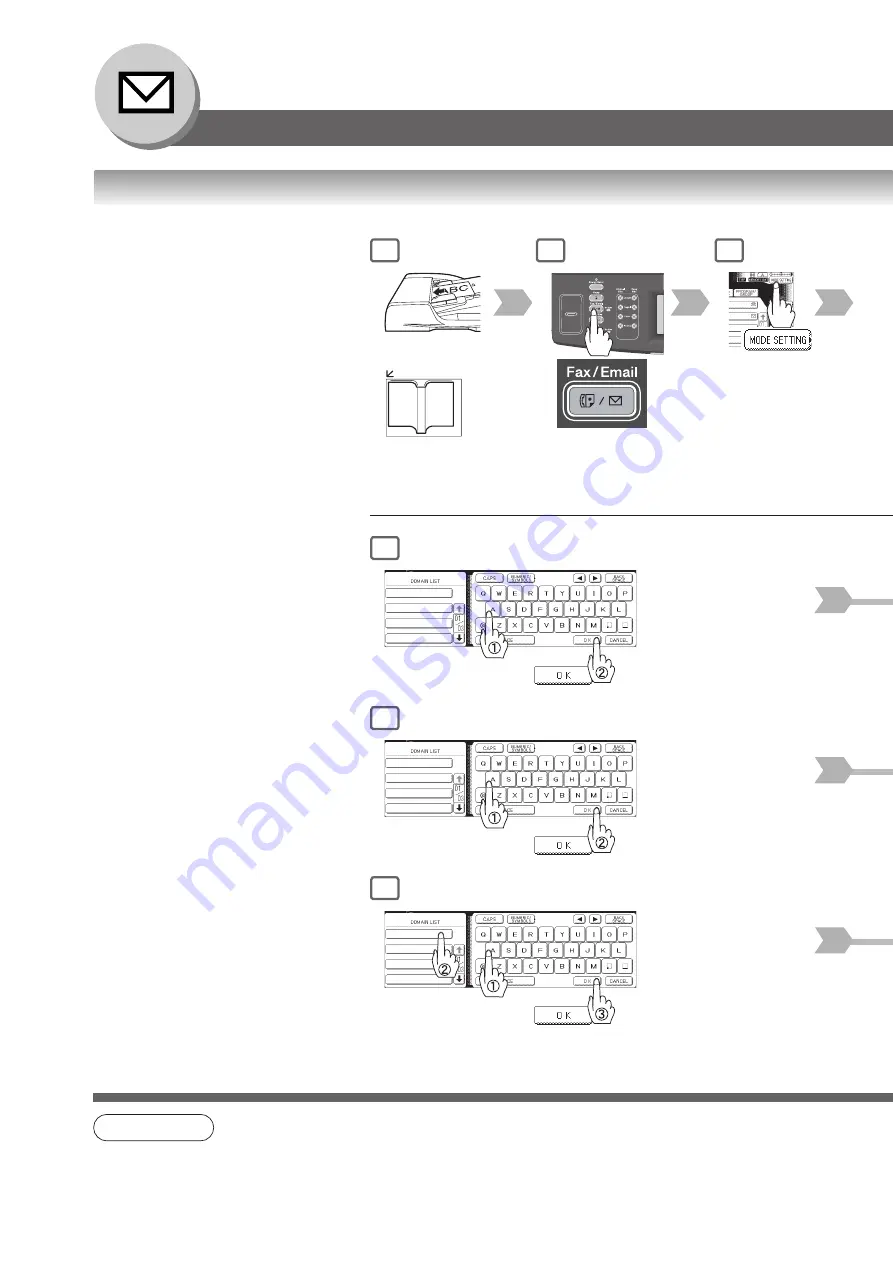
56
Internet Fax Features
■
Manual Email Addressing
Sending Documents
Enter the email address using the
QWERTY Keyboard.
1
or
2
NOTE
1. If your machine sounds an alarm (pi-pi-pi) when pressing the "
KEYBOARD
" or any Address Book
Entries that contain an email address, one or more of the required 5 Basic Internet Parameters may
have been omitted in the User (Internet) Parameter(s). (See page 54)
2. The Unit will accept a combination of email addresses, and PSTN dialling numbers.
@
panasonic.com
@
world.service.com
@
mgcs.co.jp
@
abc-net.wxy.com
Enter the full email address
using the QWERTY
keyboard (up to 60
characters).
If you make a mistake, press
"
BACK SPACE
" to erase
the character then re-enter
the correct character.
Ex:
Enter the User portion of the
email address and press "
OK
".
The machine will complete
the email address with the
Default Domain
preprogrammed in the User
(Internet) Parameters. (i.e.
will add "
panasonic.com
" to
the email address)
Ex:
abc
@
panasonic.com
@
world.service.com
@
mgcs.co.jp
@
abc-net.wxy.com
If you want to send to a
different Domain, choose
the desired domain from
Domain List.
Ex:
abc "
@panasonic.com
"
or
or
Full Email address
Using Default Domain
Using the Domain List
@
panasonic.com
@
world.service.com
@
mgcs.co.jp
@
abc-net.wxy.com
• To cancel a choice, select the same destination again.
• For transmission to additional destinations, continue pressing the relevant keys.
• Select “
DESTINATIONS
” to confirm your designated destinations. (See page 62)
CA
3
7a
7b
7c
(To use the Platen
Glass, see page
17.)
Содержание WORKIO DP-8035
Страница 21: ...21 Facsimile Features Print Comm Journal 4 Print Communication Journal COMM JOURNAL Transmission stops 5 ...
Страница 25: ...25 Facsimile Features 5 4 Telephone number Transmission starts immediately on scanning ...
Страница 33: ...33 Facsimile Features memo ...
Страница 69: ...69 Internet Fax Features memo ...
Страница 87: ...87 Advanced Facsimile Features 6 The machine will print the confidential documents 3 4 5 ...
Страница 89: ...89 Advanced Facsimile Features 3 4 5 ...
Страница 91: ...91 Advanced Facsimile Features 3 4 6 All documents in the mailbox are deleted 5 ...
Страница 115: ...115 Advanced Facsimile Features 3 Identification code Department Code _ 5 Transmission starts immediately on scanning 4 ...
Страница 127: ...127 Advanced Facsimile Features BERLIN ANTARTICA 3 4 Your machine will start storing the document s into a file 6 5 ...
Страница 129: ...129 Advanced Facsimile Features 3 Your machine will retry the file 5 4 ...
Страница 133: ...133 Advanced Internet Fax Features memo ...