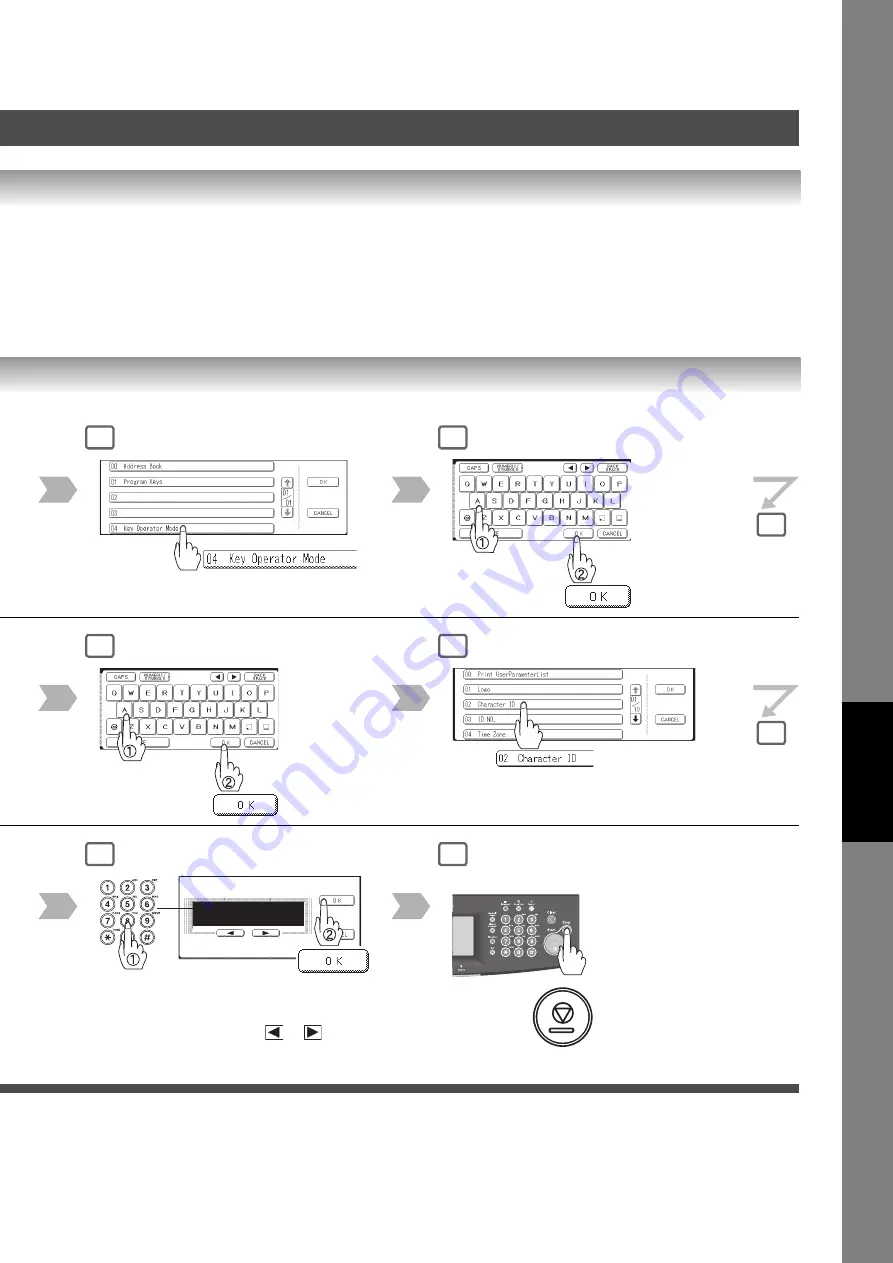
163
Setting
Y
our Machine
3
8
11
If you make a mistake, use
or
to move the
cursor one space beyond the incorrect number,
press
Clear
key then re-enter the new number.
12
7
Enter your LOGO
(Up to 25 characters
and digits).
201 555 1212_
Enter your ID
(Up to 20 digits).
* Use “
MONITOR
” key to enter
a space between numbers.
4
• To return the machine to the initial
screen of the current active mode.
5
9
Input Password
(8 digits:
alpha-numerical;
alphabet (case-
sensitive),
numbers, symbols
(@, ., _, and
SPACE))
User Parameters are programmed.
Содержание WORKIO DP-8035
Страница 21: ...21 Facsimile Features Print Comm Journal 4 Print Communication Journal COMM JOURNAL Transmission stops 5 ...
Страница 25: ...25 Facsimile Features 5 4 Telephone number Transmission starts immediately on scanning ...
Страница 33: ...33 Facsimile Features memo ...
Страница 69: ...69 Internet Fax Features memo ...
Страница 87: ...87 Advanced Facsimile Features 6 The machine will print the confidential documents 3 4 5 ...
Страница 89: ...89 Advanced Facsimile Features 3 4 5 ...
Страница 91: ...91 Advanced Facsimile Features 3 4 6 All documents in the mailbox are deleted 5 ...
Страница 115: ...115 Advanced Facsimile Features 3 Identification code Department Code _ 5 Transmission starts immediately on scanning 4 ...
Страница 127: ...127 Advanced Facsimile Features BERLIN ANTARTICA 3 4 Your machine will start storing the document s into a file 6 5 ...
Страница 129: ...129 Advanced Facsimile Features 3 Your machine will retry the file 5 4 ...
Страница 133: ...133 Advanced Internet Fax Features memo ...
















































