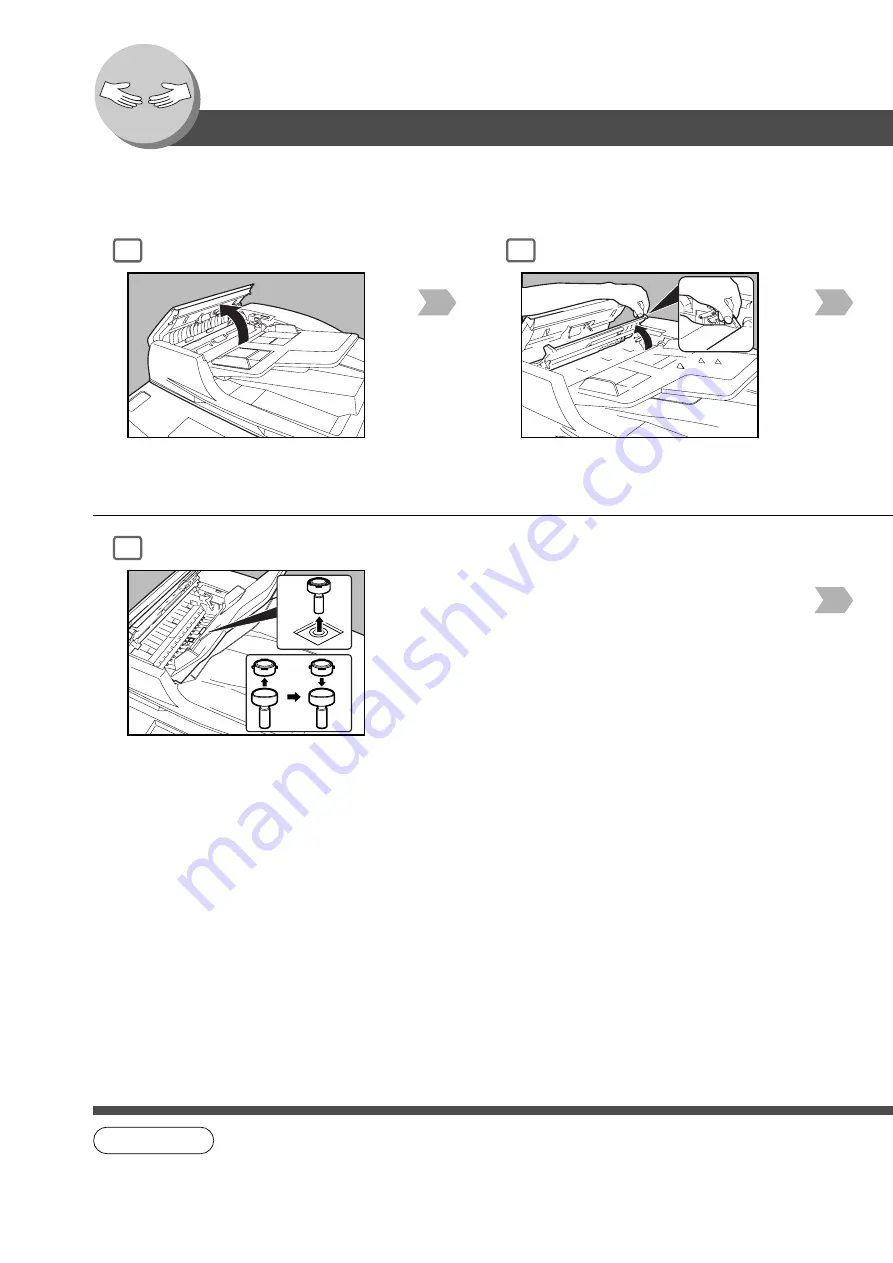
192
Problem Solving
Verification Stamp
The Verification Stamp contains ink. When the stamp mark appears faded or hard to see, the stamp should be replaced, or refilled
with ink.
1
Open the ADF Tray.
2
Open the Inner Cover while holding the
green-labeled tab.
5
1. Remove by pulling the Stamp Assembly upward.
2. Remove the Stamp. Replace the stamp with a new one, or
refill the stamp with a few drops of the specified ink into the
back of the stamp.
Verification Stamp Order No.:
DZHT000027
NOTE
1. Please contact your local Authorized Panasonic Dealer to purchase a new stamp.
Содержание WORKIO DP-8035
Страница 21: ...21 Facsimile Features Print Comm Journal 4 Print Communication Journal COMM JOURNAL Transmission stops 5 ...
Страница 25: ...25 Facsimile Features 5 4 Telephone number Transmission starts immediately on scanning ...
Страница 33: ...33 Facsimile Features memo ...
Страница 69: ...69 Internet Fax Features memo ...
Страница 87: ...87 Advanced Facsimile Features 6 The machine will print the confidential documents 3 4 5 ...
Страница 89: ...89 Advanced Facsimile Features 3 4 5 ...
Страница 91: ...91 Advanced Facsimile Features 3 4 6 All documents in the mailbox are deleted 5 ...
Страница 115: ...115 Advanced Facsimile Features 3 Identification code Department Code _ 5 Transmission starts immediately on scanning 4 ...
Страница 127: ...127 Advanced Facsimile Features BERLIN ANTARTICA 3 4 Your machine will start storing the document s into a file 6 5 ...
Страница 129: ...129 Advanced Facsimile Features 3 Your machine will retry the file 5 4 ...
Страница 133: ...133 Advanced Internet Fax Features memo ...





































