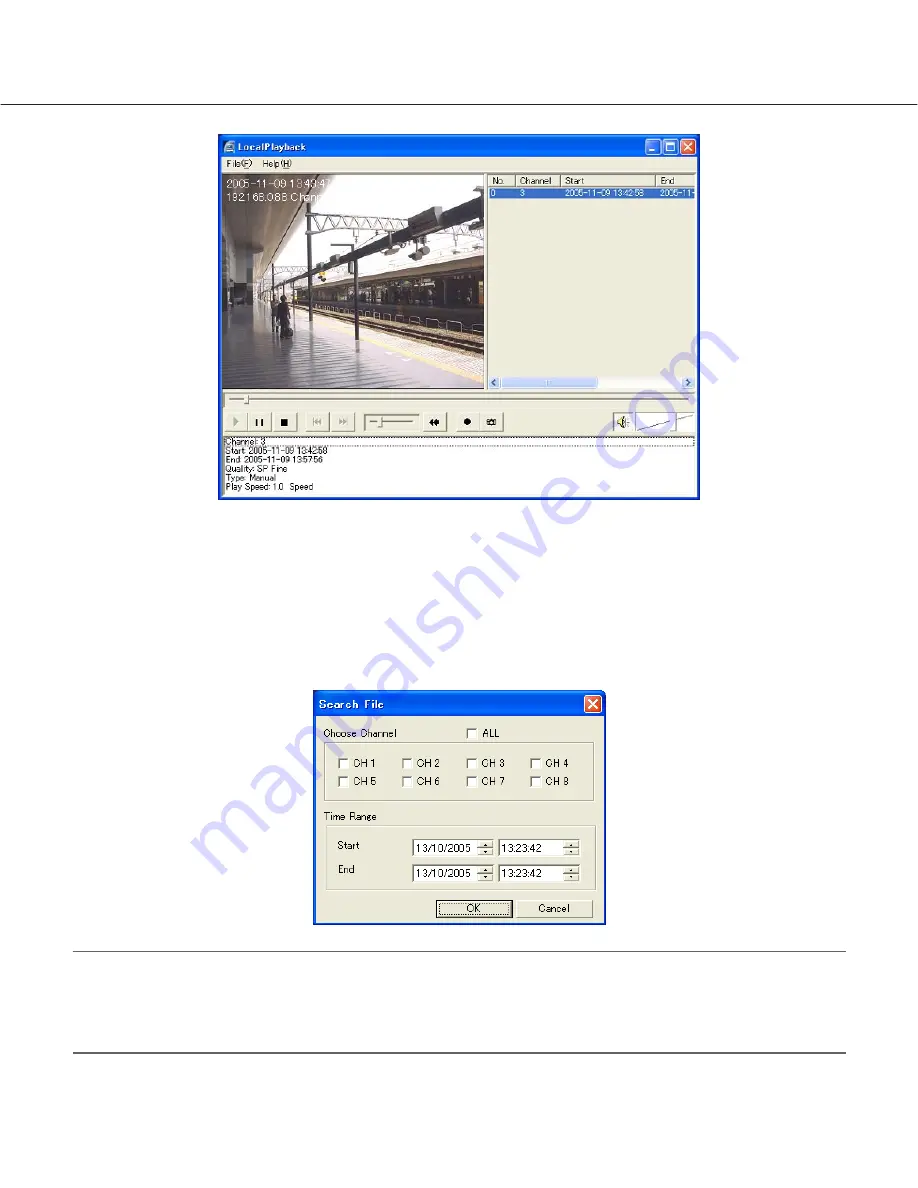
38
Select one or multiple playback files and click the [Play] button to start playback.
3. Record Search ("Search File")
When "Search File(F)" of "File(F)" is clicked, the "Search File" dialog box will be displayed. Check the checkbox of
the desired channel, select recording start time, and end time, and click the [OK] button. Select the required file from
the displayed result list.
Cautions:
1. It is enabled to check only the recording file saved in the folder in which the WJ-HD88 monitoring system is
installed.
2. If the search result indicates that there is no file to be played, search again after entering the start time and
the end time newly.


























