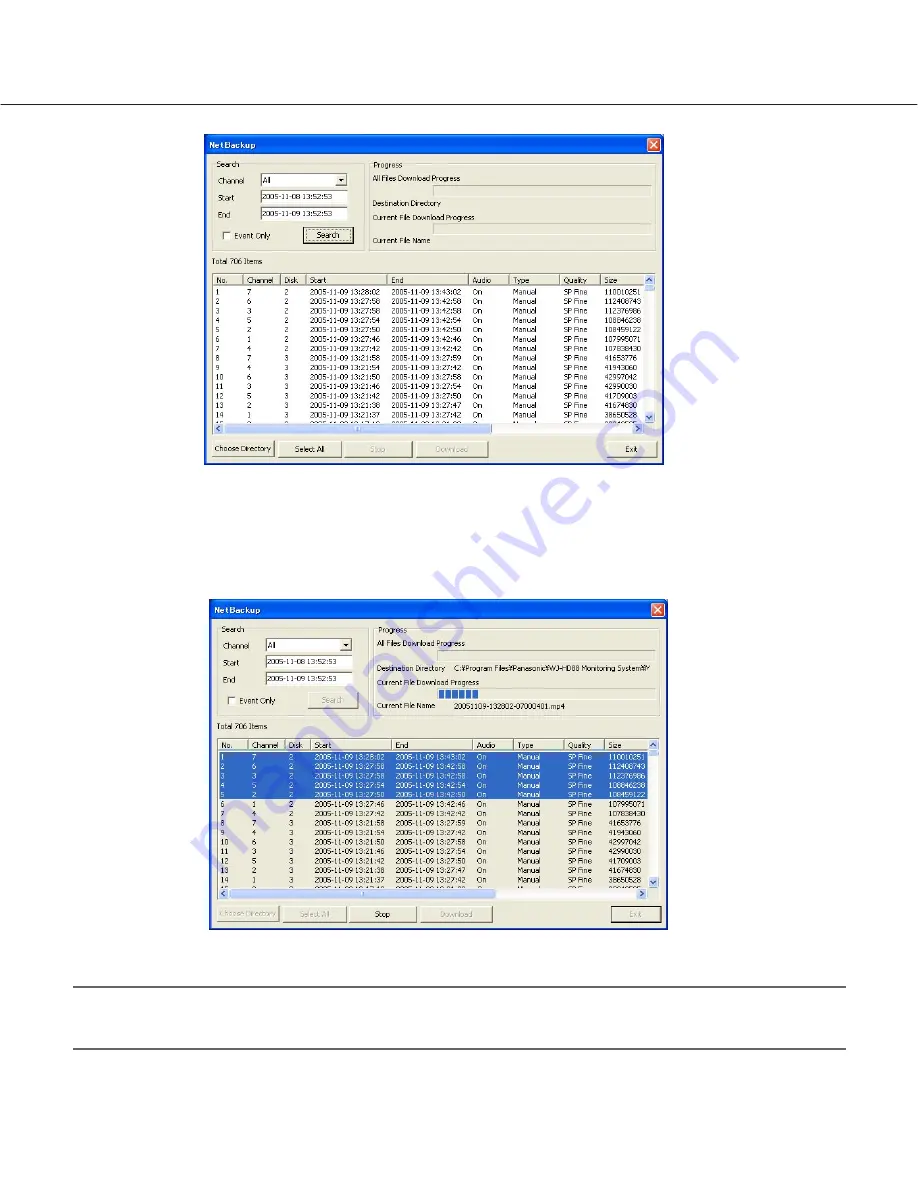
29
When the [Choose Directory] button is clicked, the directory selection window will be displayed. Select the file
(search result) and save it in the selected directory.
Select the saved file (backup file) and click the [Download] button. Download of the selected file will start.
It is possible to select multiple files by clicking two or more files while holding down the [Ctrl] button. Then, click the
[Download] button. Download of the selected files will start.
When the "End of Download" message is displayed, click the [OK] button.
Note:
Up to 5 000 search results can be displayed. The latest 5 000 files will be subject to be searched. If no file is
found, change the time range or the channel, and start searching again.






























