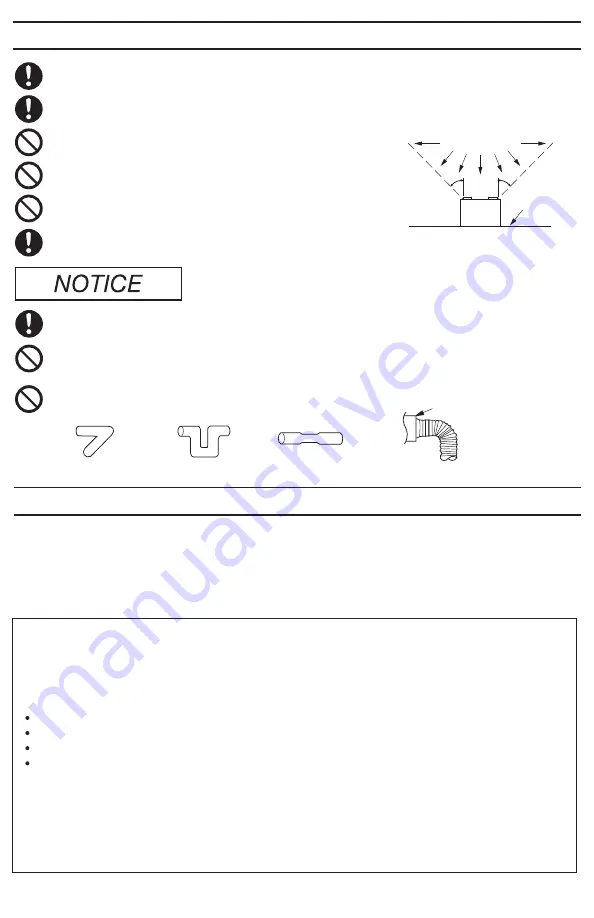
Always disconnect the power source before working on or near the fan, motor or junction box.
Protect the supply wiring from sharp edges, oil, grease, hot surfaces,
chemicals or other objects.
Do not kink the supply wiring.
Not for use in cooking area. (Fig. A)
The special-purpose or dedicated parts, such as mounting fixtures,
must be used if such parts are provided.
For general ventilating use only. Do not use to exhaust hazardous or
explosive materials and vapors.
Floor
45
°
45°
Cooking
equipment
Fig. A
(Cooking area)
Do not install above or
inside this area
Provide make up air for proper ventilation.
Do not connect multiple units in parallel. If two or more units are connected to one switch in parallel, the units
may not function.
Do not install the unit where ducts are configured as shown in below:
Bend close to duct adaptor
Squeezed duct
Successive bending
Excessive bending
Adaptor
These products use a sirocco fan driven by a DC motor powered by an integral transformer. The motor is designed to
have long operating life, high dynamic response, higher speed ranges and energy savings. The grille covering the fan
body is a spring-attached, quick removal type. A damper for preventing air counter flow is provided. The blower uses
a high-capacity sirocco fan developed to reduce the noise level. The lighting unit is an energy-saving LED lighting
device that uses one 10 W LED lamp and produces almost the same illumination as a standard 40 W incandescent
lamp. Night light feature consumes around 0.1 to 0.4 W.
These products are listed by UL under UL file No. E78414.
FCC Note: This equipment has been tested and found to comply with the limits for a Class B digital device, pursuant
to Part 15 of the FCC Rules. These limits are designed to provide reasonable protection against harmful interference
in a residential installation. This equipment generates, uses and can radiate radio frequency energy and, if not installed
and used in accordance with the instructions, may cause harmful interference to radio communications. However,
there is no guarantee that interference will not occur in a particular installation. If this equipment does cause harmful
interference to radio or television reception, which can be determined by turning this product on and off, the user is
encouraged to try to correct the interference by one of the following measures:
SDoC Responsible Party:
Two Riverfront Plaza, Newark, NJ 07102
1-866-292-7299
Reorient or relocate the receiving antenna.
Increase the separation between the equipment and receiver.
Consult the dealer or an experienced radio/TV technician for help.
Panasonic Corporation of North America
Connect equipment into outlet on a circuit different from that to which the receiver is connected.
Warning: This equipment must be installed by a qualified person in accordance with the provided installation
instructions and all applicable codes and standards. Also, any changes or modifications not expressly approved by
the party responsible for compliance could void the user’s authority to operate this equipment.
Customer Call Center:
3
GENERAL SAFETY INFORMATION (CONTINUED)
DESCRIPTION






























