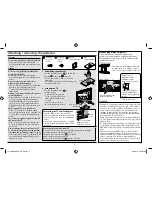Using Media Player
Media Player allows you to enjoy photo or music recorded on a USB Flash Memory.
Photo mode : Still pictures recorded by digital cameras will be displayed.
Music mode : Digital music data will be played back.
When these functions are used, the audio signal is output from audio output
terminals.
•
[Date] shows the date on which the recording was made by the digital cameras. The file
without record of the date is shown as [
/ / ].
•
The picture may not appear correctly on this TV depending on the digital cameras used.
•
Display may take some time when there are many files and folders in the USB Flash
Memory.
•
Partly degraded files might be displayed at a reduced resolution.
•
The folder and file names may be different depending on the digital camera used.
Starting Media Player
1
Insert the USB Flash Memory
•
Insert or remove
straightly and completely.
USB
VIDEO
•
For more information on supported file formats
(p. 14 - 15)
2
Switch to Media Player
3
Select the content
Media Player
Photo
Music
Contents Select
USB
EXIT
Select
RETURN
Access
OK
Access
Select
[Photo]
“Photo mode” (p. 11)
[Music]
“Music mode” (p. 13)
To return to TV
To return to the previous screen
EXIT
or
RETURN
The thumbnail of all the photos in the USB Flash Memory will be displayed.
Example : Thumbnail - [All photos]
OPTION
USB
EXIT
Select
RETURN
Media Player
Photo
All photos
Slideshow
View Select
Drive Select
Contents Select
Info
View
Option Menu
•
To change the background music
“Photo Setup” (p. 12)
•
To display the information of the
highlighted photo
INFO
1/48
p1010001.JPG
File name
Date
Pixel
2010/10/23
1600X1200
File number /
Total file number
: Error display
device name
To sort by folder
Display the viewing mode selection screen
G
Select the sort type
Folder view
OK
Access
[Folder view]: Displays the thumbnails grouped by folders
•
Files that are not placed in a folder will remain displayed as folder views.
Select folder view to display the thumbnails of the selected group
OPTION
2010/10/23
2010/11/24
2010/10/25
2010/12/01
2010/11/01
2010/12/03
2010/11/05
2010/12/20
2010/11/10
2010/12/22
2010/11/22
2010/11/23
Media Player
Photo
USB
EXIT
Select
RETURN
Slideshow
View Select
Contents Select
Info
Access
Option Menu
Drive Select
OK
Access
( Display thumbnails of the
selected group)
Select
•
To return to the thumbnail of all photos
G
OK
Access
•
To display the information of the highlighted group
•
INFO
•
1/12
2010/10/23
Folder name
Number of files
3
Folder name, date or month
Group number /
Total group number
Photo mode
11
TH-L32XM5KMTX_fold_EN.indd 11
TH-L32XM5KMTX_fold_EN.indd 11
6/1/2012 8:26:13 AM
6/1/2012 8:26:13 AM