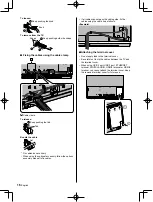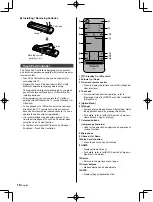English
26
■
Accessories for pedestal
The pedestal is used in step
1
to
7
to attach the speaker
bracket and connect the speaker cable into the TV.
Assembly screw (4)
M5 × 10 (mm)
Base
FRONT
Bracket (L)
Bracket (R)
■
ACCESSORIES FOR SPEAKER WALL-
HANGING
Assembly screw (8)
M4 × 12 (mm)
Speaker bracket (2)
Speaker bracket (2)
Note
●
Touch Pad Controller uses Bluetooth wireless
technology.
●
Design and Specifications are subject to change
without notice. Mass and Dimensions shown are
approximate.
●
For information about the open source software, refer
to [eHELP] (Search by Purpose > Read first > Before
use > Licence).
●
TH-65EZ1000H complies with China Terrestrial
Television National Standard (GB20600-2006)
Mode-C=3780.
When using the wall-hanging bracket
Professional installation is required. The installation
should never be done by any other than a qualified
installation specialist.
Incorrect fitting may cause equipment to fall, resulting in
injury and product damage. Any such damage will void
your warranty.
Accessories (wall-hanging parts)
■
Speaker
Speaker
●
Attach the speaker after hanging the TV on the
wall.
Speaker cable
Содержание Viera EZ1000H Series
Страница 8: ...English 8 J 2 J 3 C 4 Cover Speaker Speaker cable Assembling the pedestal speaker R L A E D F 1 ...
Страница 9: ...English 9 8 5 G 6 7 ...
Страница 29: ...English 29 B 7 8 9 Hang the TV on the wall 10 Attach the speaker I 11 ...
Страница 31: ......