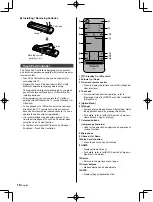Information on Disposal in other Countries outside the European Union
This symbol is only valid in the European Union. If you wish to discard this product,
please contact your local authorities or dealer and ask for the correct method of disposal.
Customer’s Record
The model number and serial number of this product may be found on its rear panel. You should note this serial
number in the space provided below and retain this book, plus your purchase receipt, as a permanent record of
your purchase to aid in identification in the event of theft or loss, and for Warranty Service purposes.
Model Number
Serial Number
Web Site: http://www.panasonic.com
© Panasonic Corporation 2017
English
Printed in Malaysia
Содержание Viera EZ1000H Series
Страница 8: ...English 8 J 2 J 3 C 4 Cover Speaker Speaker cable Assembling the pedestal speaker R L A E D F 1 ...
Страница 9: ...English 9 8 5 G 6 7 ...
Страница 29: ...English 29 B 7 8 9 Hang the TV on the wall 10 Attach the speaker I 11 ...
Страница 31: ......