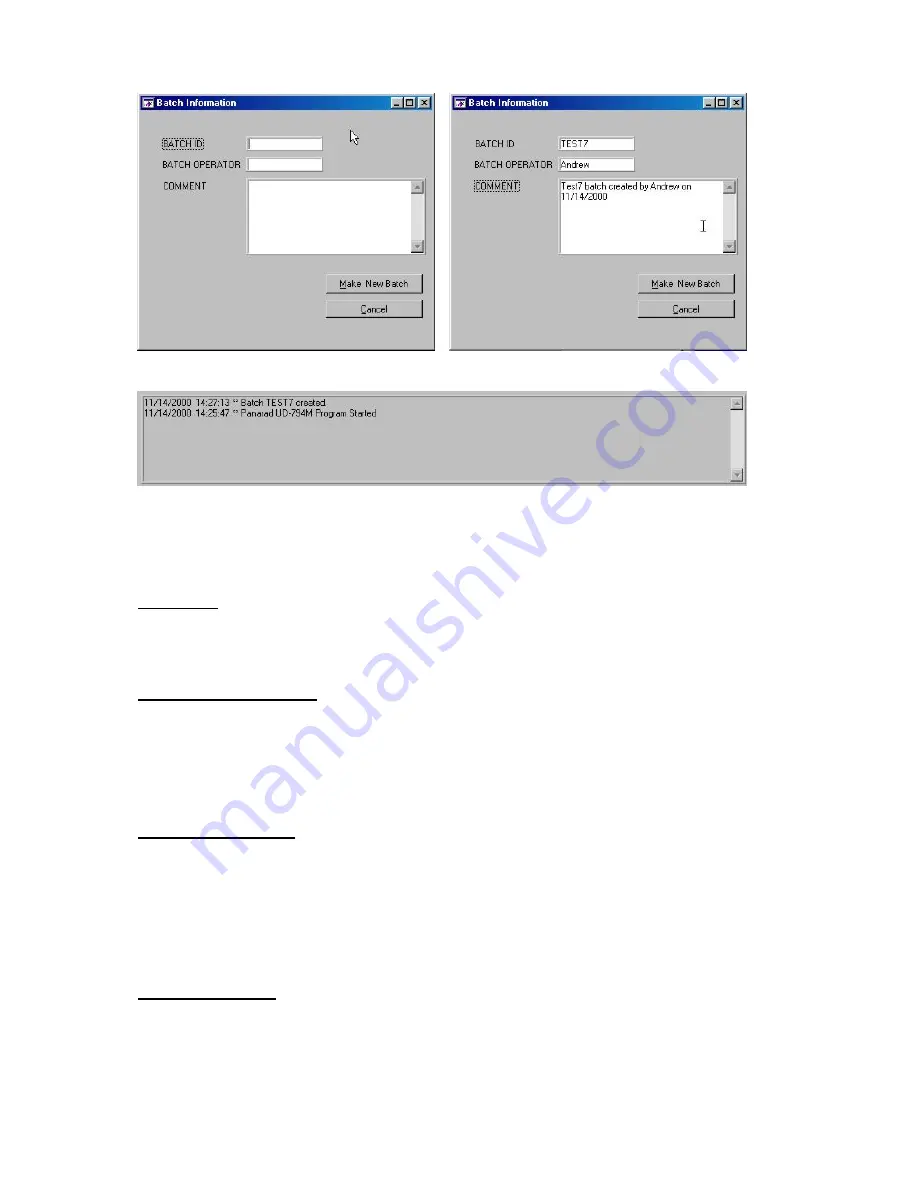
11
Figure 1 New Batch
Figure 2 New Batch (example)
Figure 3 Program Status Window
Note: A new batch appears as a new sub-directory in the C:Drive under \UD794D\Data\.
View MENU
View menu has BadgeResults, StatusLog, Reports menu items. BadgeResults menu and Reports menu items
are for displaying badge processing results and StatusLog menu item is for displaying event logs.
View\BadgeResults MENU
View\BadgeResults screen shows badge processing results. It shows time, tray number, slot number, badge
number, type, error, dose exposure, dose exposure rate, and dose exposure time. It can be printed or saved as
another file from the menu.
View\Status Log MENU
View\Status Log screen shows a series of events. It shows date, time, and event description. It can be printed or
saved as another file from the menu. It is also useful for emailing/showing to a Panasonic Service Engineer.
View\Reports MENU















































