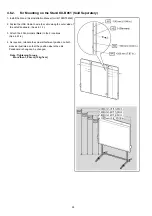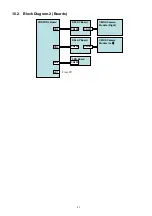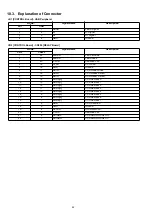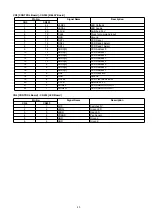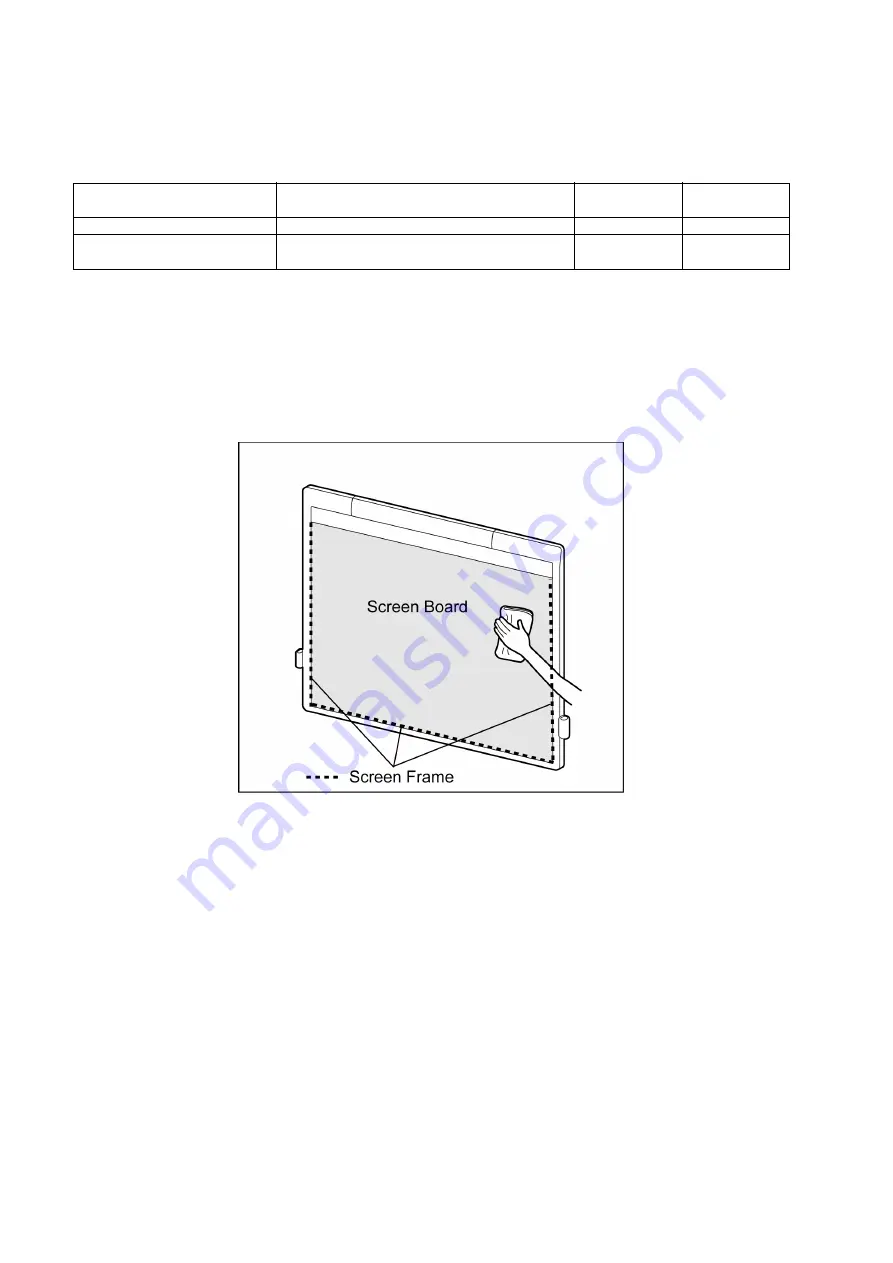
30
7 MAINTENANCE
7.1.
Maintenance Table
The following table lists the symptoms that may result when they need to be replaced, cleaned, or serviced
Note:
Before performing the maintenance, make sure to unplug the USB cable from the PC to turn off the
elite Panaboard.
7.2.
Cleaning the elite Panaboard
Gently, wipe off the elite Panaboard with a soft cloth that has been moistened with water and then thoroughly wrung out.
Note:
1. The elite Panaboard is designed exclusively for projector images.
To remove marks written with a whiteboard marker or stubborn
stains, use a neutral household detergent diluted with water.
→
Only applied to the Screen Board's surface except for the Screen Frame
(Don't use a neutral household detergent diluted with water when wiping
off the Reflection Tape on the Screen Frame.)
2. Do not use thinner, benzene, or abrasive chemicals to clean.
(Doing so can result in discoloration.)
Item
Symptom
Type of
Maintenance
Reference
Screen Board
The surface of the Screen Board becomes dirty. Clean
See 7.2.
Screen Frame (Reflection Tape) The inside of the Screen frame becomes dirty.
Clean
See 7.2.
Содержание UB-T580
Страница 11: ...11 3 COMPONENT IDENTIFICATION 3 1 Main Unit ...
Страница 12: ...12 3 2 Stylus Pen ...
Страница 14: ...14 4 3 Included Accessories Confirm that the following items are included with the elite Panaboard ...
Страница 17: ...17 4 5 Unpacking the elite Panaboard from Its Packaging ...
Страница 23: ...23 13 Wipe the screen board surface Gently wipe the screen board surface with a soft moist cloth ...
Страница 28: ...28 5 SECTIONAL VIEW ...
Страница 48: ...48 12 CIRCUIT BOARDS Index 12 1 RELAY Board 12 2 LED Board ...
Страница 50: ...50 13 PARTS LOCATION AND MECHANICAL PARTS LIST ...
Страница 53: ...53 13 1 2 For UB T580W To be continued later ...
Страница 56: ...56 13 2 2 For UB T580W To be continued later ...
Страница 57: ...57 14 REPLACEMENT PARTS LIST ...