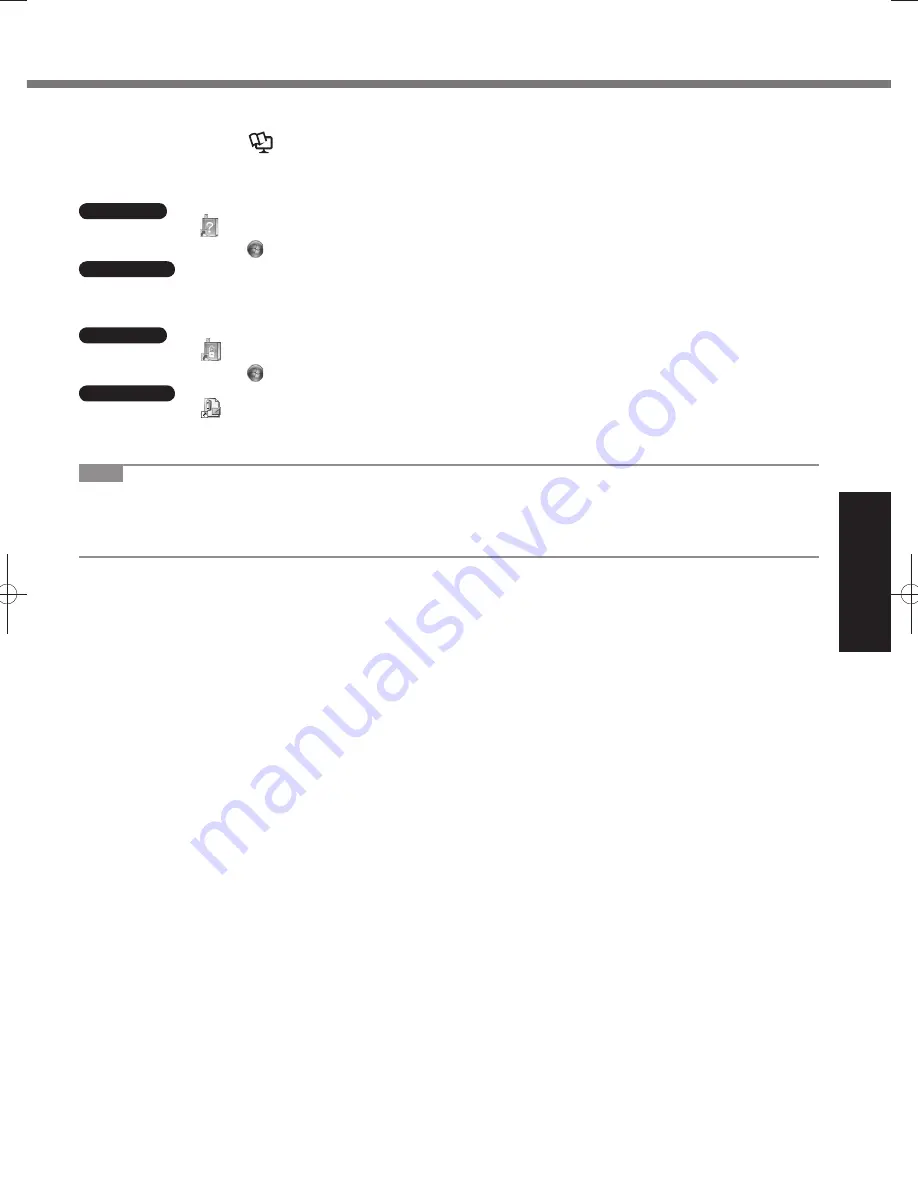
17
Useful Information
On-screen Manual
You can access the following manual on the computer screen.
Reference Manual
■
The Reference Manual contains the practical information to help you fully enjoy the computer’s performance.
To access the Reference Manual:
Windows 7
1
Double-click
on the desktop.
Alternatively click
●
(Start) - [All Programs] - [Panasonic] - [On-Line Manuals] - [Reference Manual].
Windows XP
1
Click [start] - [Reference Manual].
“Battery Power” of the Reference Manual will be displayed by following steps.
Windows 7
1
Double-click
on the desktop.
Alternatively click
●
(Start) - [All Programs] - [Panasonic] - [On-Line Manuals] - [Important Tips].
Windows XP
1
Double-click
on the desktop.
Alternatively click [start] - [All Programs] - [Panasonic] - [Battery] -
●
[Important Tips] or click [start] - [All Programs] - [Panasonic] - [On-Line Manuals] - [Important Tips].
NOTE
When you access the document of PDF format for the first time, the License Agreement of the Adobe Reader may
●
be displayed. Read it carefully and select [Accept] to proceed.
When Adobe Reader update notice is displayed, we recommend you follow the on-screen procedure and update.
●
See http://www.adobe.com/ for the latest version of Adobe Reader.
DFQW5523ZA̲CF-H2mk1.indb 17
DFQW5523ZA̲CF-H2mk1.indb 17
2011/06/22 14:21:08
2011/06/22 14:21:08
















































