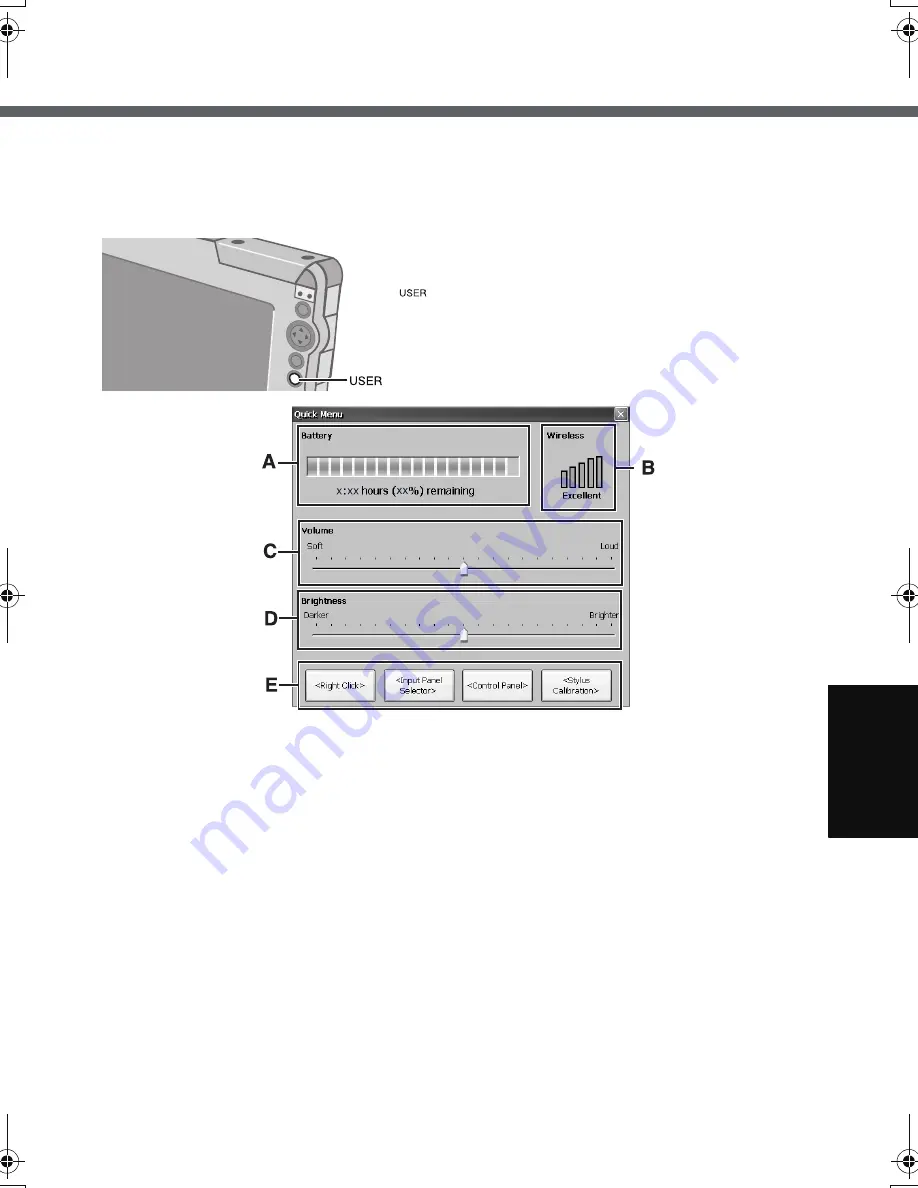
39
Quick Menu
Quick Menu is used to display information about the wireless display, or to enable
frequently used functions and applications to be launched quickly without going
through Control Panel (
Î
page 53).
At the time of purchase, Quick Menu can be
launched with a short push of the USER button
.
How to change Quick Menu launching method:
Î
page 38
A. Battery
Display remaining battery level
(Same setting for [Power] in Con-
trol Panel).
B. Wireless
Display status of wireless LAN.
C. Volume
Set and change sound volumes
(Same setting for [Volume &
Sounds] in Control Panel).
D. Brightness
Set and change display backlight
brightness (Same setting for
[Backlight] in Control Panel).
E. Buttons
Start up frequently used functions and
applications.
At the time of purchase, [Right Click]
*1
,
[Input Panel Selector] (
Î
page 42),
[Control Panel] (
Î
page 53) and [Stylus
Calibration] are set in Quick Menu.
*1
To execute the right click operation:
A
Tap [Right Click].
You can use the right click once.
Each time after this, before using the right
click once, execute step
A
above.
You can also execute the right click opera-
tion by pressing the keyboard button or
USER button. (
Î
page 38)
CF-08.book 39 ページ 2006年11月1日 水曜日 午後7時4分
Содержание Toughbook CF-F8EWAZZAM
Страница 79: ...79 Memo ...
















































