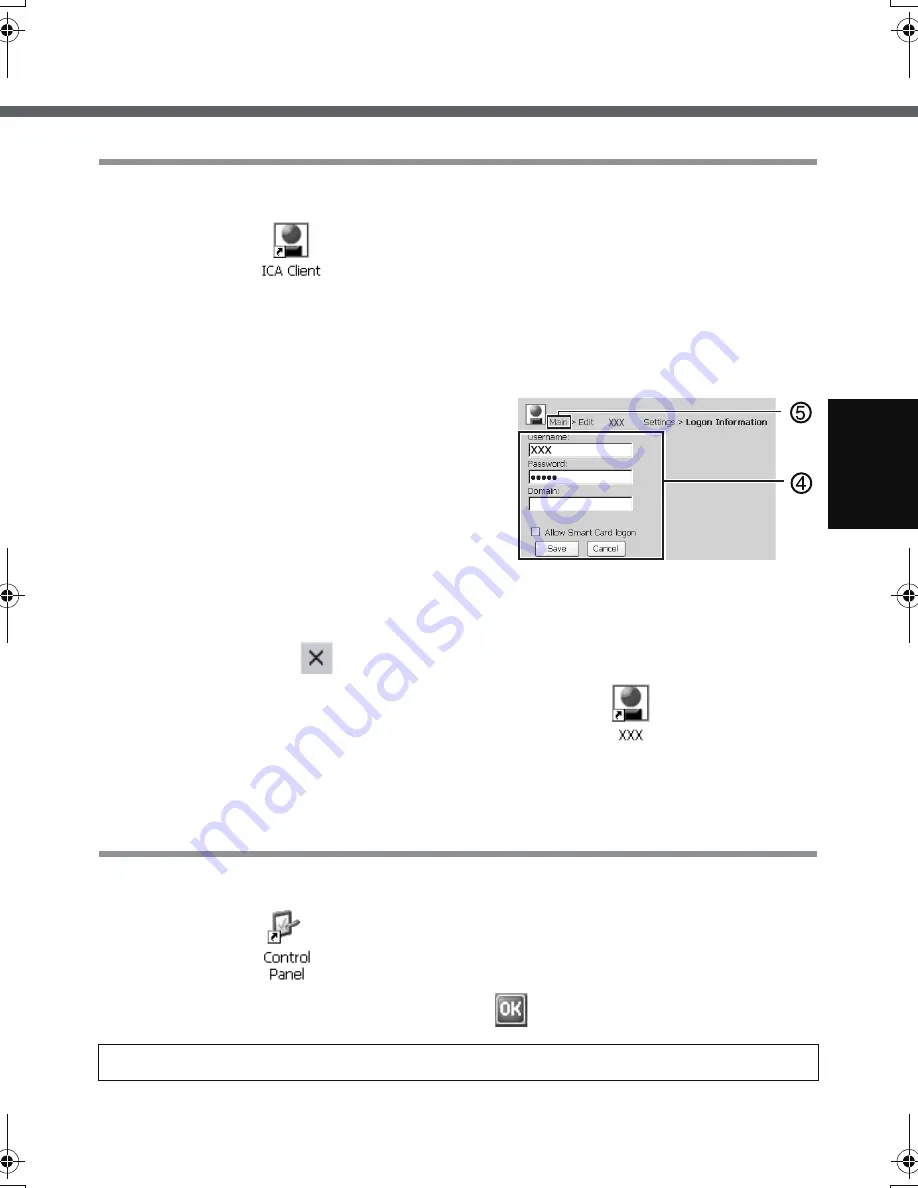
23
When making connections with Citrix
®
ICA
®
Client
Perform the following procedure.
A
Double-tap
on the desktop, and tap [Create New Connection].
B
Enter the IP address or server name for the connection destination in
[Server or Published Application], and tap [Save].
When the message appears, tap [Yes].
C
Select the name entered in step
B
, and tap [Edit].
D
Tap [Edit Logon Information], enter
Username and Password (and Domain,
if required), and tap [Save].
E
Tap [Main] at the top of the screen.
F
Select the name entered in step
B
and
tap [Edit].
G
Tap [Edit Title], add the check mark for [Create a Desktop shortcut], and tap
[Save], then tap
.
The settings made in step
A
-
G
will be saved, and
*1
will appear on
the desktop.
*1
The file name entered in step
B
will appear instead of “XXX”.
When making connections with Microsoft
®
Internet Explorer
Perform the following procedure.
A
Double-tap
on the desktop, and then double-tap [Internet Options].
B
Make the necessary settings, then tap
.
You can set the password and/or enable/disable some functions for security purpose.
8
Make the security setting.
CF-08.book 23 ページ 2006年11月1日 水曜日 午後7時4分
Содержание Toughbook CF-F8EWAZZAM
Страница 79: ...79 Memo ...
















































