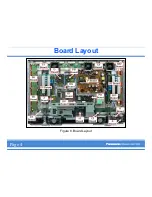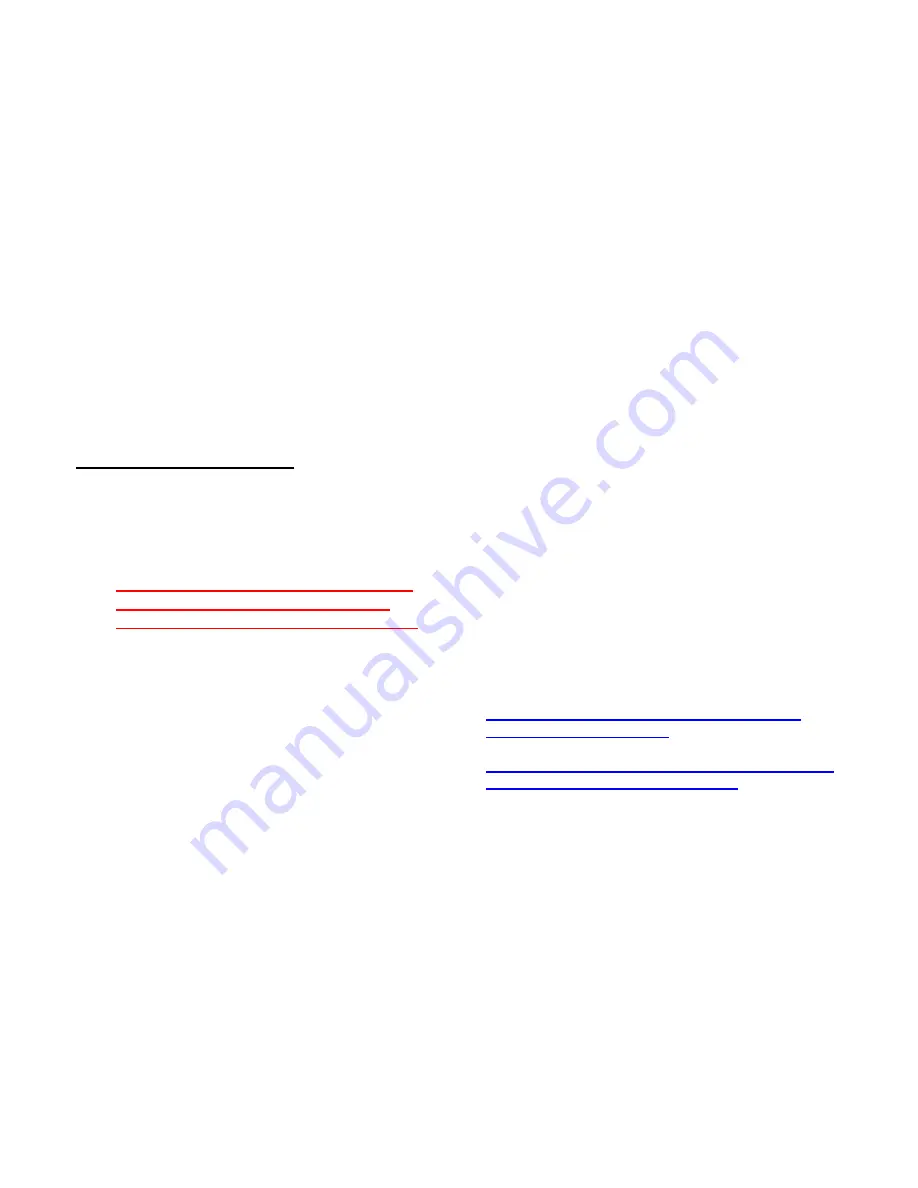
22. In picture placeholder 5, insert or attach a picture
of the defect as it appears when the Red and
Blue fields are turned off, and only the Green
field is active. (See the service manual of the unit
for instructions.)
23. In picture placeholder 6, insert or attach a picture
of the defect as it appears when the Red and
Green fields are turned off, and only the Blue
field is active. (See the service manual of the unit
for instructions.)
24. In the "Comments" section, describe the special
circumstances, troubleshooting and any repairs
attempted.
25. Save the Excel Workbook under a new name
using the customer's last name and the date.
(Example: "Smith 091703.xls")
After Replacing the Panel
26. The defective panel must be shipped to the
address provided on the prepaid return label
included with the replacement panel. Please
follow the instructions carefully.
IMPORTANT: Defective panel must be
returned to Panasonic before parts
warranty reimbursement can be made
.
27. After shipping the defective panel to the address
indicated on the label and as per instructions
packaged with the new panel, complete the
report by deleting the word "NO" next to
"Returned", leaving the "YES" in the "Defective
Parts Return Status" box. Enter the name of the
person confirming the shipment, the carrier
information, and the tracking # in the appropriate
spaces.
28. When the repair is complete and the defective
panel shipped, complete the remainder of the
report by entering the "Date Completed".
29. Review the report for completeness. Then email
the report to the appropriate address listed on the
bottom of the report.
30. When a completed report, with the six pictures is
received by the Hotline, and the defective panel
is returned, an additional $100.00 will be credited
to warranty claim.
How to Insert an Image in a Picture
Box
Capture all images with a digital camera, using a
resolution high enough to show the desired details in
each image, but not excessively high, resulting in
excessive file sizes. ISP bandwidth and mailbox
sizes are often insufficient to accommodate large
files.
1.
Click a picture box in the form.
2.
From the menu, click "Insert" from Excel's menu*.
A scroll-box appears.
3.
From the scroll-box, select "Picture". Another
scroll-box appears.
4.
Click "From File". An Explorer window opens.
5.
Select the desired file.
6. Click
"Insert".
7.
If the picture is larger or smaller than the box in
the form, click a corner of the image and drag to
resize.
* Use the "insert" function from Excel's "Insert" menu,
not from the "Insert" available by right-clicking. When
using Windows' right-click function, a picture file
copied to the clip-board cannot be inserted or pasted,
unless the image itself (the file contents) is copied to
the clip-board.
Click here to open the Plasma Display Panel
Replacement Report form (for viewing)
Click here for an example of a completed Plasma
Display Panel Replacement Report
Revised 11/22/2005
Page 2 of 2
Содержание TH-42PX50U
Страница 1: ...Panel Replacement Procedure TH 37PX50U TH 42PD50U TH 42PX50U...
Страница 11: ...Preparation of the New Panel 1 Page 2...
Страница 13: ...Preparation of the New Panel 3 Page 3...
Страница 14: ...Preparation of the New Panel 4 Page 3...
Страница 16: ...Board Layout Figure 8 Board Layout Page 4...
Страница 31: ...Lead Dressing Figure 39 Lead Dressing Location Page 20...
Страница 38: ...I2C Mode Menu Structure B Page 32...
Страница 42: ...PDP White Balance Adjustment Step 2 Adjust the Sub Bright Setting to 10cd m2 Page 34...
Страница 56: ...Examples Of Defective Panels Horizontal and Vertical error Page 37...
Страница 57: ...Examples Of Defective Panels 2 Errors Changing Not a Full Width Page 38...
Страница 58: ...Examples Of Defective Panels 3 Errors in 2 places Errors Changing Page 38...
Страница 59: ...Examples Of Defective Panels 4 These are NOT TH 42PW5UZ or TH 37PW5UZ Panels Double Width Error Page 39...
Страница 60: ...Panel Replacement Procedure...