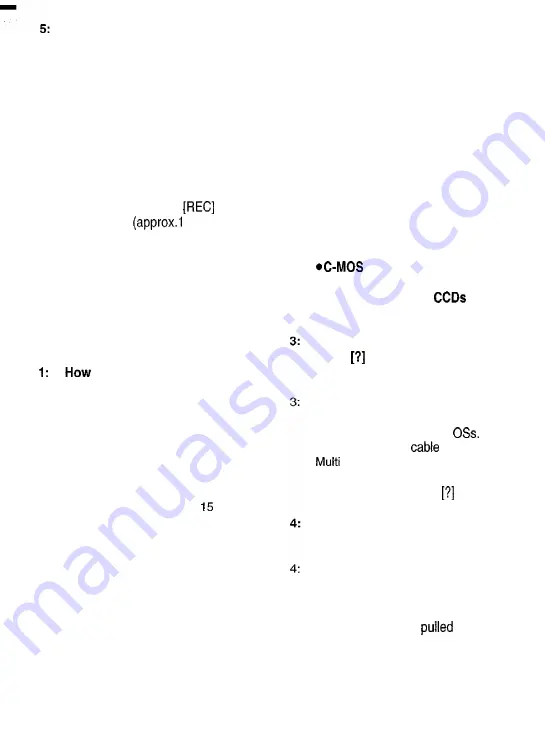
5 :
6 :
6 :
7 :
7 :
8 :
8 :
During Playback an [x] Indication is
displayed.
The data was either recorded in a
d i f f e r e n t f o r m a t , o r d a t a i s d a m a g e d .
Even if a Memory Card is formatted,
it cannot be used.
E i t h e r t h e S D M u l t i A V D e v i c e o r t h e
M e m o r y C a r d m a y b e d a m a g e d .
Please consult your Panasonic dealer.
Playing back or recording do not
function and the screen has frozen.
Set the Power/Mode Switch to [OFF]
and then set it back to
or [PLAY]
after a while
minute). If the
SD Multi AV Device is not turned off
after setting to [OFF], unplug the AC
Adaptor and remove the battery.
Sound is not heard while a still
picture is played back.
S o u n d i s n o t p r e s e n t e d i n t h e S t i l l
P i c t u r e m o d e ( r e c o r d i n g o r p l a y i n g
back of still pictures).
Others
do I send an MPEG4 moving
picture recorded as e-mail?
1:
C a p t u r e t h e m o v i n g p i c t u r e d a t a
r e c o r d e d o n t h e S D M u l t i A V D e v i c e
o n t o a p e r s o n a l c o m p u t e r a n d a t t a c h i t
t o a n e - m a i l t o s e n d i t . I n t h i s c a s e , i t i s
r e c o m m e n d e d t o m a k e a f i l e s i z e 1 M B
or less. The recording time of 1 MB
MPEG4 moving picture is approx. 8
seconds (SUPER FINE),
seconds
(FINE), 20
seconds
(NORMAL) or 60
seconds (ECONOMY). (The capacity
l i m i t o f t h e f i l e w h i c h i s a t t a c h a b l e t o a n
e - m a i l d i f f e r s d e p e n d i n g o n t h e
environment used.) If the file is played
back on the personal computer,
Windows Media Player 6.4 or later is
r e q u i r e d . I f t h e f i l e i s p l a y e d b a c k o n
Macintosh, use the Windows Media
Player for Macintosh. (Mac OS* 8.0 or
later) The Windows Media Player for
M a c i n t o s h c a n b e d o w n l o a d e d f r o m
Microsoft’s Web site.
5 8
2:
Red, blue, green or white dots
appear on the screen.
2-1: 0.01% or less of the pixels of some
L C D M o n i t o r s m a y r e m a i n t u r n e d o n
o r
Off.
2-2: If the SD Multi AV Device is used
c o n t i n u o u s l y f o r a l o n g t i m e o r u s e d a t
a h i g h a m b i e n t t e m p e r a t u r e , r e d , b l u e ,
g r e e n o r w h i t e d o t s m a y a p p e a r o n t h e
screen and be recorded on a still
p i c t u r e . T h i s i s d u e t o t h e r i s e o f t h e
t e m p e r a t u r e i n s i d e t h e b o d y . T h i s i s
caused by a characteristic of the C-
M O S s e n s o r a n d i s n o t a f a i l u r e . U n d e r
t h i s c o n d i t i o n , t u r n t h e S D M u l t i A V
D e v i c e o f f a n d l e a v e i t f o r a w h i l e .
sensors are said to be a
next-generation image pick-up
device succeeding
as they
are small and consume low
amounts of power.
When the USB cable is connected, a
green
mark is indicated in [USB
Mass Storage Device] in [Device
Manager] of the Windows OS.
I f t h e U S B c a b l e i s c o n n e c t e d w i t h o u t
i n s t a l l i n g t h e U S B D r i v e r ( s u p p l i e d ) , [ ? ]
w i l l b e i n d i c a t e d o n s o m e
Remove the USB
from the SD
AV Device and install the USB
Driver according to the procedure
shown
on
page 38, and
will
d i s a p p e a r .
When the USB cable is removed
when Windows Me is used, Device
removal warning appears.
I f t h e U S B c a b l e i s c o n n e c t e d w i t h o u t
installing the USB Driver (supplied)
when you use Windows Me, the
warning message will appear as soon
as the USB cable is
out. Install
the USB Driver, and the warning
m e s s a g e w i l l n o t a p p e a r .
For how to disconnect the USB cable
on Windows XP or Windows 2000,
r e f e r t o p a g e 4 1 .
Содержание SVAV20U - SD MULTI MEDIA TERMI
Страница 1: ......
Страница 7: ......
Страница 8: ......
Страница 9: ......
Страница 10: ......
Страница 11: ......
Страница 12: ......
Страница 13: ......
Страница 14: ......
Страница 15: ......
Страница 16: ......
Страница 17: ......
Страница 18: ......
Страница 19: ......
Страница 20: ......
Страница 21: ......
Страница 22: ......
Страница 23: ......
Страница 24: ......
Страница 25: ......
Страница 26: ......
Страница 27: ......
Страница 28: ......
Страница 29: ......
Страница 30: ......
Страница 31: ......
Страница 32: ......
Страница 33: ......
Страница 38: ......
Страница 39: ......
Страница 40: ......
Страница 41: ......
Страница 42: ......
Страница 43: ......
Страница 44: ......





































