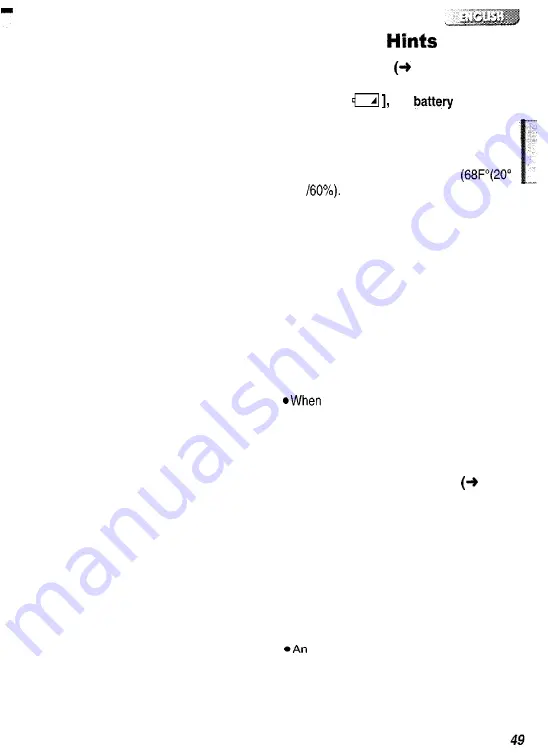
n
State of Power Lamp while
charging
The Power Lamp flashes while charging.
(Flashes approx. every 2 seconds when
charging is normal.)
When the Power Lamps flashes more
quickly or slowly (or turns off), some
a b n o r m a l i t y m a y h a v e o c c u r r e d .
The flashing
speed
suggests the following
states.
Flashing approx. every 0.5 seconds:
*The SD Multi AV Device, battery or AC
adaptor may be defective. Contact your
n e a r e s t P a n a s o n i c
d e a l e r .
Flashing approx. every 6 seconds:
*The ambient temperature or that of the
b a t t e r y i t s e l f i s t o o h i g h o r t o o l o w .
Charging proceeds, but will take
a
longer
t i m e .
Turning off:
C h a r g i n g i s c o m p l e t e d .
If the Power Lamp turns off when charging
is not completed, the AC Adaptor or the
Battery is probably defective. Contact your
nearest Panasonic dealer.
Notes and
n
Power Supply
10)
l
When the Battery Level Indicator
indicates [
the
will run
out in a few minutes. Recharge the
battery.
l
I t t a k e s a p p r o x . 1 2 0 m i n u t e s , m a x i m u m
f o r f u l l - c h a r g i n g . ( T h e c h a r g i n g t i m e s a r e
f o r n o r m a l a m b i e n t t e m p e r a t u r e
C)
If the Battery is charged at a
h i g h e r o r l o w e r t e m p e r a t u r e , t h e c h a r g i n g
t i m e m a y b e l o n g e r . )
l
I f y o u d i s c o n n e c t t h e D C I n p u t L e a d o r t h e
A C M a i n L e a d w h i l e c h a r g i n g t h e B a t t e r y ,
Power Lamp flashes several times and
goes off. For continuing Battery charge,
w a i t f o r a p p r o x . 1 m i n u t e , a n d t h e n
c o n n e c t t h e A C M a i n L e a d a n d t h e D C
I n p u t L e a d .
l
I t i s r e c o m m e n d e d t o s e t t h e b a t t e r y e v e n
when using the AC adaptor.
*The main unit becomes hot when it is
being charged or used. This is normal.
removing the battery, take care not
t o d r o p i t .
*When the SD Multi AV Device is turned
o n , d o n o t a t t a c h o r r e m o v e t h e b a t t e r y , o r
p l u g t h e p o w e r c o r d i n o r o u t .
n
Inserting a Memory Card
11)
l
W h i l e t h e C a r d A c c e s s L a m p i s o n , t h e
following operations
should not
be
a t t e m p t e d : ( S u c h a c t i o n w i l l d a m a g e t h e
M e m o r y
Card, cause
l o s s o f r e c o r d e d
d a t a a n d c a u s e t h e S D M u l t i A V D e v i c e t o
m a l f u n c t i o n . )
-Remove or insert the Memory Card.
- R e m o v e t h e b a t t e r y o r u n p l u g t h e p o w e r
c a b l e .
-Apply vibration or shock.
SD Memory Card can be used for this
S D M u l t i A V D e v i c e .
l
Do not touch the terminals on the back of
the Memory Card with your fingers.
Содержание SVAV20U - SD MULTI MEDIA TERMI
Страница 1: ......
Страница 7: ......
Страница 8: ......
Страница 9: ......
Страница 10: ......
Страница 11: ......
Страница 12: ......
Страница 13: ......
Страница 14: ......
Страница 15: ......
Страница 16: ......
Страница 17: ......
Страница 18: ......
Страница 19: ......
Страница 20: ......
Страница 21: ......
Страница 22: ......
Страница 23: ......
Страница 24: ......
Страница 25: ......
Страница 26: ......
Страница 27: ......
Страница 28: ......
Страница 29: ......
Страница 30: ......
Страница 31: ......
Страница 32: ......
Страница 33: ......
Страница 38: ......
Страница 39: ......
Страница 40: ......
Страница 41: ......
Страница 42: ......
Страница 43: ......
Страница 44: ......














































