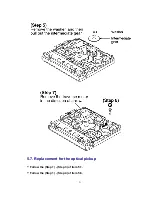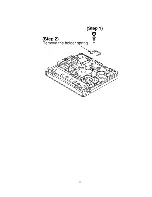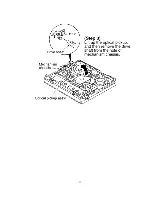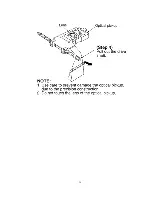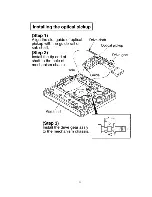Main unit’s keys
LCD display position and letters
After the third key is pressed, the second digit displayed
will change from “ ” to “O ”.
VOL+
After the second key is pressed, the third digit displayed
will change from “ ” to “O ”.
VOL-
HOLD OFF
The first digit displayed will change from “ ” to “O ”.
5. After all keys have been pressed and there is no abnormality, “T OOO ” will
be displayed.
6. Perform below voltage check about the keys come under if it is not displayed
“T OOO ”.
Main unit’s keys
Check points
ON
OFF
HOLD
TP428
0V
2.2V
IC201 48pin
0V
2.2V
TP421
1.13V
2.2V
TP421
1.69V
2.2V
VOL+
TP421
0V
2.2V
VOL-
TP421
0.58V
2.2V
Note:
Refer to “10. Printed Circuit Board Diagram” for the test points.
7. Remove the battery when you exit from this mode.
7. Troubleshooting Guide
34
Содержание SJ-MJ50GH
Страница 5: ...3 Operating Instructions 4 Handling Precautions for MD Mechanism Optical 5 ...
Страница 10: ... Check the P C B as shown below 10 ...
Страница 11: ...5 2 Replacement for the disc cover ass y 11 ...
Страница 12: ...5 3 Replacement for the side cabinet ass y Follow the Step 1 Step 3 of item 5 1 12 ...
Страница 13: ...13 ...
Страница 15: ...15 ...
Страница 17: ...17 ...
Страница 18: ...5 6 Replacement for the traverse motor Follow the Step 1 Step 3 of item 5 1 18 ...
Страница 19: ...19 ...
Страница 20: ...20 ...
Страница 22: ...22 ...
Страница 23: ...23 ...
Страница 24: ...24 ...
Страница 25: ...25 ...
Страница 35: ...35 ...
Страница 36: ...36 ...
Страница 37: ...37 ...
Страница 38: ...38 ...
Страница 39: ...39 ...
Страница 40: ...40 ...
Страница 41: ...41 ...
Страница 42: ...8 Schematic Diagram Notes 8 1 Type Illustration of IC s Transistors and Diodes 42 ...
Страница 53: ...29 CHARGE O Recharge control output terminal 53 ...