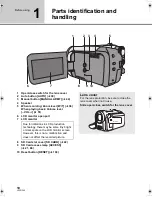17
LSQT1346
The unit is in the standby condition when the AC adaptor is connected. The primary circuit is always
“live” as long as the AC adaptor is connected to an electrical outlet.
Important:
While the DC cable is connected to the AC adaptor, the battery will not charge.
1
Connect the AC cable to the AC
adaptor and the AC outlet.
2
Connect the DC cable to the AC
adaptor.
3
Connect the DC cable to this unit.
A
Push the centre of the DC cable until it locks.
≥
Do not use the AC cable with any other
equipment as it is designed only for this unit.
Do not use the AC cable from other equipment
with this unit.
Connecting to the AC outlet
2
3
1
A
Removing the DC cable
While pressing button
B
, move
C
in the
direction of the arrow to unlock it and then
remove the DC cable.
≥
Hold the DC cable with your hand so that it
does not fall.
C
B
SDR-H60&40EP-LSQT1346_eng.book 17 ページ 2008年2月25日 月曜日 午後3時33分
Содержание SDR-H40
Страница 9: ...9 LSQT1346 Preparation Recording Playback With a PC Others 10 Before using 23 Setup ...
Страница 29: ...29 LSQT1346 Preparation Recording Playback With a PC Others 30 Recording Basic 39 Recording Advanced ...
Страница 91: ...91 LSQT1346 Preparation Recording Playback With a PC Others 92 Indications 97 Helpful hints ...