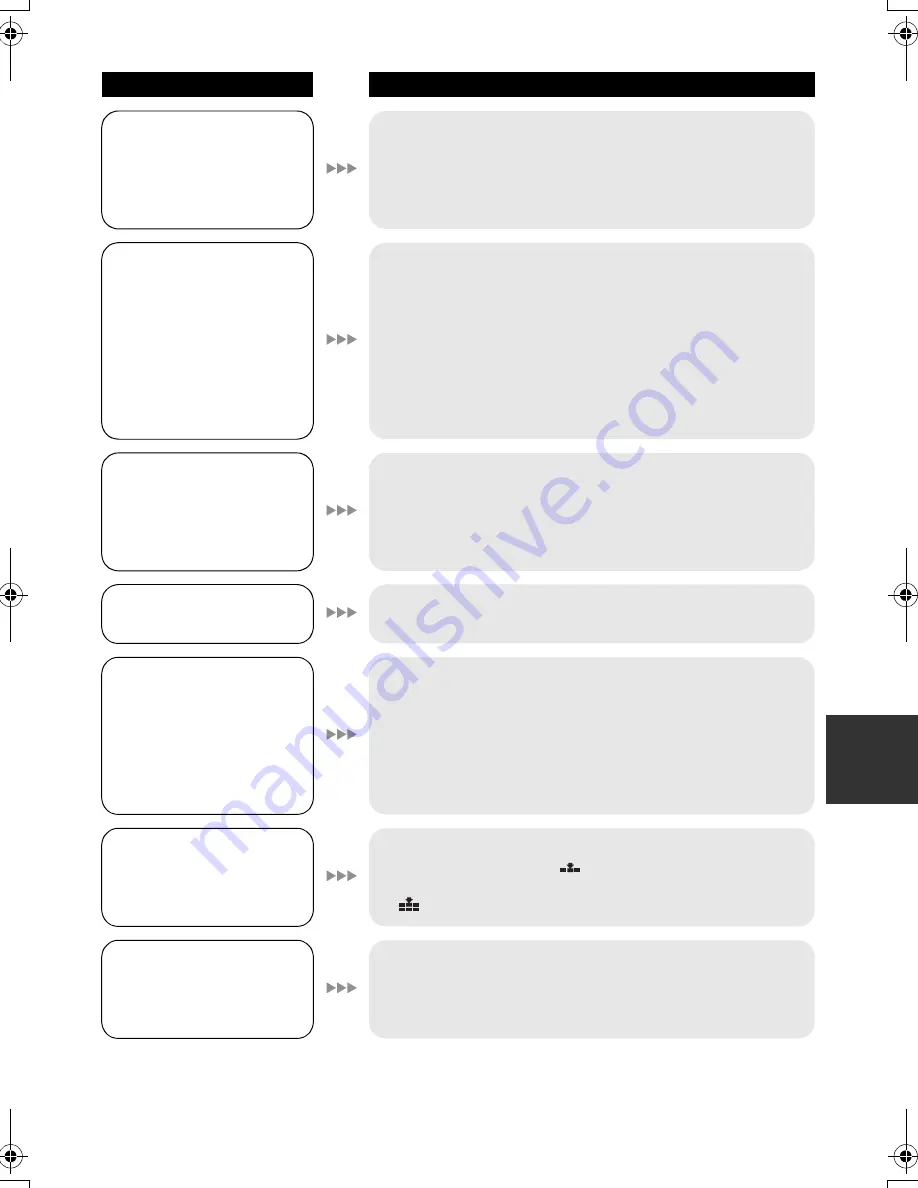
101
LSQT1346
Problem
Check points
A function indication
such as the remaining
time indication or the
elapsed time indication is
not shown.
≥
If you set [SETUP]
>
[DISPLAY]
>
[OFF], indications other
than warnings and date are not displayed.
Recording does not start
although power is
supplied to this unit.
≥
No recording is possible while the SD card’s write protect
switch is set to LOCK. (
l
19)
≥
If the HDD or SD card has no more available memory, free
up some memory by deleting unnecessary scenes (
l
55)
or use a new SD card.
≥
Is the unit set to the video recording mode or picture
recording mode?
≥
If the SD card slot cover is open, this unit may not operate
normally. Close the card slot cover.
Recording starts but
stops immediately.
The playback picture
breaks up for a moment.
≥
The unit is hot. Follow the messages on the display. To use
the unit again, turn the unit off and leave it for a while.
≥
If the recording stops when the HDD is used, back up the
data on the HDD to a PC, etc. and then format the HDD.
(
l
67)
The operation arbitrarily
stops.
≥
The drop detection function has activated to protect the
HDD. Do not drop or shake this unit while operating it.
Recording stops
suddenly during motion
picture recording on an
SD card.
≥
Use an SD card that can be used for motion picture
recording. (
l
20)
≥
When using an SD card on which data has been written
many times and the data writing speed has reduced, the
recording may suddenly stop during motion picture
recording. Back up the data on the SD card to a PC, etc.
and then format the SD card. (
l
67)
Recorded still pictures
are not clear.
≥
If you try to record small or finely detailed objects with
[PICT.QUALITY] set at [
], the images may break up into
a mosaic-like pattern. Record with [PICT.QUALITY] set at
[
] instead. (
l
35)
Auto focus function does
not work.
≥
Press the AUTO button.
≥
There are some recording subjects and surroundings for
which the auto focus does not operate correctly. (
l
108) If
so, use the manual focus mode to adjust the focus. (
l
46)
SDR-H60&40EP-LSQT1346_eng.book 101 ページ 2008年2月25日 月曜日 午後3時33分
Содержание SDR-H40
Страница 9: ...9 LSQT1346 Preparation Recording Playback With a PC Others 10 Before using 23 Setup ...
Страница 29: ...29 LSQT1346 Preparation Recording Playback With a PC Others 30 Recording Basic 39 Recording Advanced ...
Страница 91: ...91 LSQT1346 Preparation Recording Playback With a PC Others 92 Indications 97 Helpful hints ...













































